Method
Tabs: Page Setup - Lab. Header - Report Header - Method - Calibration - Chromatogram - Results - Sequence
Determines the elements of the method that will be printed.
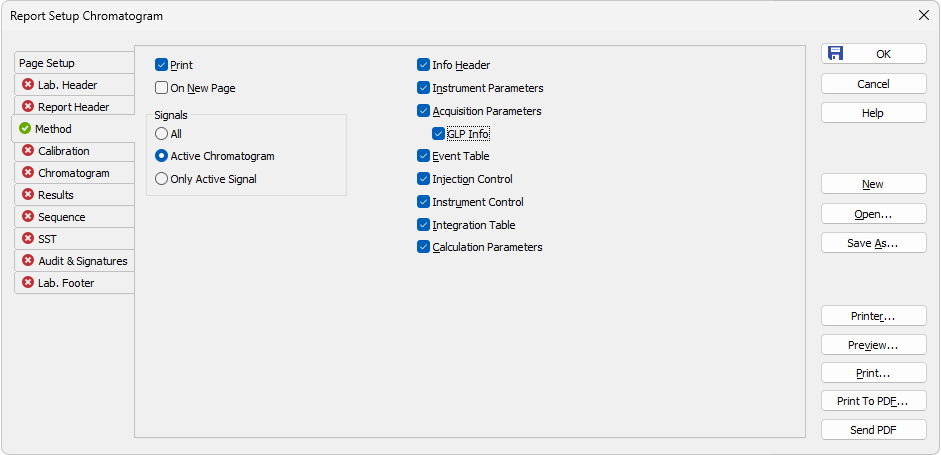
Report Setup - Method
Determines which signals (detector) information will be printed when using a multi-detector configuration. You can choose to include either method parameters from all signals of all chromatograms (All), all signals from active chromatogram (Active Chromatogram) or only the parameters from the active signal (Only Active Signal).
Adds the section containing method Name, method Description, the name of the User Account used to create the method and the time of the Creation and Last Modification parameters to the report.
Adds the content of the text fields (Column, Mobile Phase, Flow Rate, Pressure, Detection, Temperature and Note) from the Method Setup - Measurement dialog to the report.
Adds Autostop and External Start/Stop sections from the Method Setup - Measurement tab, measurement scale from the Method Setup - Acquisition tab and the Subtraction section from the Method Setup - Advanced tab to the report.
Adds the content of the GLP Info sub-tab of the Measurement Conditions tab in the Chromatogram window.
Adds the Event Table from the Method Setup - Event Table tab to the report.
Adds the injection control parameters from the Method Setup - AS tab to the report. This checkbox adds no parameters to the report if there is no directly controlled autosampler used.
Adds any parameters set on the tabs of individual directly-controlled chromatographs (Method Setup - LC tab, Method Setup - GC tab) and other directly controlled instruments to the report in case these instruments are used. This section also includes settings of the signals from A/D converters used on the given Instrument when analog acquisition is used.
Adds the Integration Table from the Method Setup - Integration tab to the report.
Adds the parameters from the Method Setup - Calculation tab and from the Column Calculations section of the Method Setup - Advanced tab to the report.
Adds the parameters from the Method Setup - PDA Method tab to the report. This section is only active when the method has PDA part. Detailed description is provided in a separate PDA
Adds the parameters from the Method Setup - MS Method tab to the report. This section is only active when the method has MS part. Detailed description is provided in a separate MS