Chromatogram
Tabs: Page Setup - Lab. Header - Report Header - Method - Calibration - Chromatogram - Results - Sequence
Sets the sections and layout of printed chromatograms.
All tags, descriptions and labels in the graphs are WYSIWYG (What You See Is What You Get). That means that the printed report will correspond to the display set on the screen.
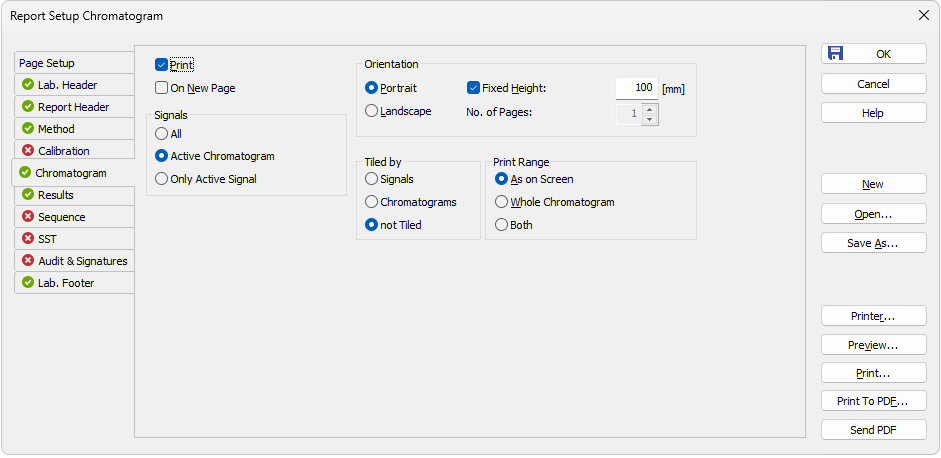
Report Setup - Chromatogram
Determines which signals (detector) information will be printed when using a multi-detector configuration. You can choose to include either method parameters from all signals of all chromatograms (All), all signals from active chromatogram (Active Chromatogram) or only the parameters from the active signal (Only Active Signal).
Sets the type of the chromatogram orientation:
Prints the chromatogram crosswise (the time axis is parallel to the printed lines). The width will always be given by page width and pre-set borders. Unless Fixed Height has been selected, the chromatogram will be printed with a fixed ratio of sides (approximately 2:3) on a single page.
Prints the chromatogram on a separate page with the time axis perpendicular to the printed lines. The size will be given by page size and pre-set borders.
If the graph orientation is set to Portrait, the chromatogram will be printed with a fixed height instead of the fixed ratio 2:3. The permitted lower height range is 30 mm, the upper height range is not set - the graph will be scaled to the page height if larger than the page itself.
If the graph orientation is set to Landscape, this field determines the chromatogram length display by number of pages. The permitted range is from 1 to 9.
Signals
Prints multiple curves in separate graphs tiled by signals (each signal will have its own graph in the report).
Chromatograms
Prints multiple curves in separate graphs tiled by chromatograms (each chromatogram will have its own graph in the report, possibly consisting of more than one signal in case of multi-detector chromatograms).
not Tiled
Prints all curves overlaid in one graph.
As on Screen
Prints only the portion of the chromatogram which is visible on screen.
Whole Chromatogram
Prints the entire chromatogram(s) regardless of the size of the cut displayed in the Chromatogram window.
Both
Prints both the whole chromatogram and the active cut-out zoomed, in this order.