Integration
Sets the integration parameters. When invoked by the menu command or by the  icon, the Method Setup - Integration dialog will be opened.
icon, the Method Setup - Integration dialog will be opened.
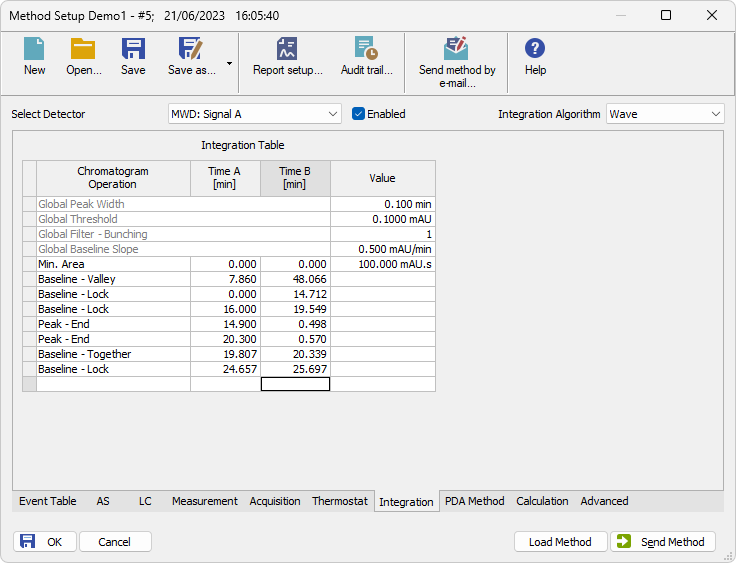
Method Setup - Integration
Selects between integration tables for the individual detectors when using a multi-detector configuration. In such case each detector will have its own integration table.
Selects the integration algorithm to be applied to new chromatograms measured according to this method or reprocessed according to this method. Some functions of the integration algorithm may be only present in particular versions of integration algorithm. Selected integration algorithm is common to all signals.
Currently Clarity offers two different integration algorithm lines - Wave and Legacy. Both lines differ in the approach to the automated integration and both have their strong sides and drawbacks. The default algorithm for newly created methods is Legacy.
Note:
In case the selected integration algorithm fails to solve the integration of your chromatograms, we suggest to try the other one to see whether the situation will be better.
The integration table defines the sequence of baseline operations to be conducted with a chromatogram that will be measured according to the displayed method.
Selects the operations to be performed on the chromatogram. Clicking the right border of the field displays a list of all possible operations. (This is identical to the list of commands in the Chromatogram - Baseline, Peak, Integration, Separation and other sub-menus of the Chromatogram window).
Grp.
Group identifier for the Add Group and Delete Group commands.
a) Indicates the starting time of the operation (for interval commands).
b) Indicates the peak retention time (for commands that modify the peak start, peak end, etc.).
a) Indicates the final time of the operation (for interval commands).
b) Indicates the position of a new start, end, etc. relative to the peak apex (for commands that modify the start, end, etc.).
Note:
Zero entered in the Time B will set the end of the interval to the end of the chromatogram.
Note:
Indicating the relative position (i.e. time) is more suitable than indicating a mere absolute value, since in using the Integration Table the peak with the most similar retention time is then found and the peak start/end is shifted to the point calculated from the relative shift on the actual retention time. This substantially diminishes the differences in actual retention time of the same peak in different chromatograms.
Value (if relevant for the operation) with appropriate units.
Paste (CTRL+V) into the Integration Table
Inserting into the Integration Table using the Paste command or using the keyboard shortcut CTRL+V is possible with some limitations - it is only possible to copy non-global lines of the Integration Table as a whole. It is not possible to paste global lines, overwrite only particular lines or just selected values. When the Paste operation is invoked for the Integration Table, Clarity evaluates the content of the clipboard on correctness. Incorrect clipboard content is announced by an error message and Paste operation fails, while on correct evaluation the focus in the Integration Table is moved to the empty edit line and the rows from the clipboard are added to the end of the Integration Table.
Note:
Typical fails in evaluation of the correctness of the Integration Table may be too few columns in the clipboard, global operations in the clipboard or units inside of the value cells of some rows while copying from text file or Excel.
You may consider using one of the alternative approaches of copying the Integration Table, as described in the section Method - more specifically the Set Model, Copy from Model and Copy from Chromatogram commands.