Report Setup - GCxGC
Tabs: Page Setup - Lab. Header - Report Header - Method - Calibration - Chromatogram - Results - Sequence
Determines the content and layout of the GCxGC printed from the chromatogram.
Caution:
The Report Setup - MS section items will only be printed from the GCxGC Chromatogram window.
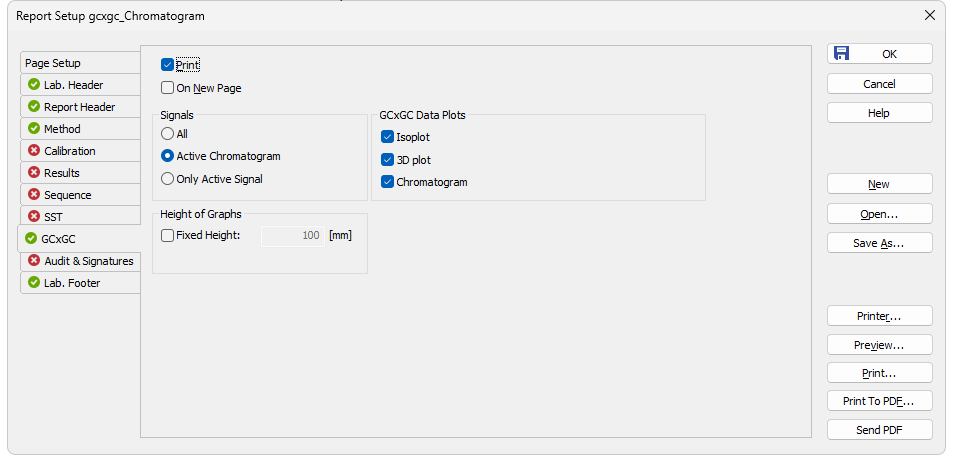
Report Setup - GCxGC
Allows/disallows the printing of the relevant part. If checked, the symbol  will be shown before the tab name and other fields on the tab will become editable.
will be shown before the tab name and other fields on the tab will become editable.
On New Page
If checked, the relevant part will be printed on a new page.
Signals
Determines which signals (detector) information will be printed when using a multi-detector configuration. You can choose to include either method parameters from all signals of all chromatograms (All), all signals from active chromatogram (Active Chromatogram) or only the parameters from the active signal (Only Active Signal).
GCxGC Data Plots
Enables the printing of the selected data plots. The given view will be printed if the Isoplot, 3D Plot and/or Chromatogram checkboxes are checked.