GCxGC Chromatogram
The GCxGC Chromatogram window is accessible from the Instrument window using the Window - Chromatogram command or the GCxGC Chromatogram  icon.
icon.
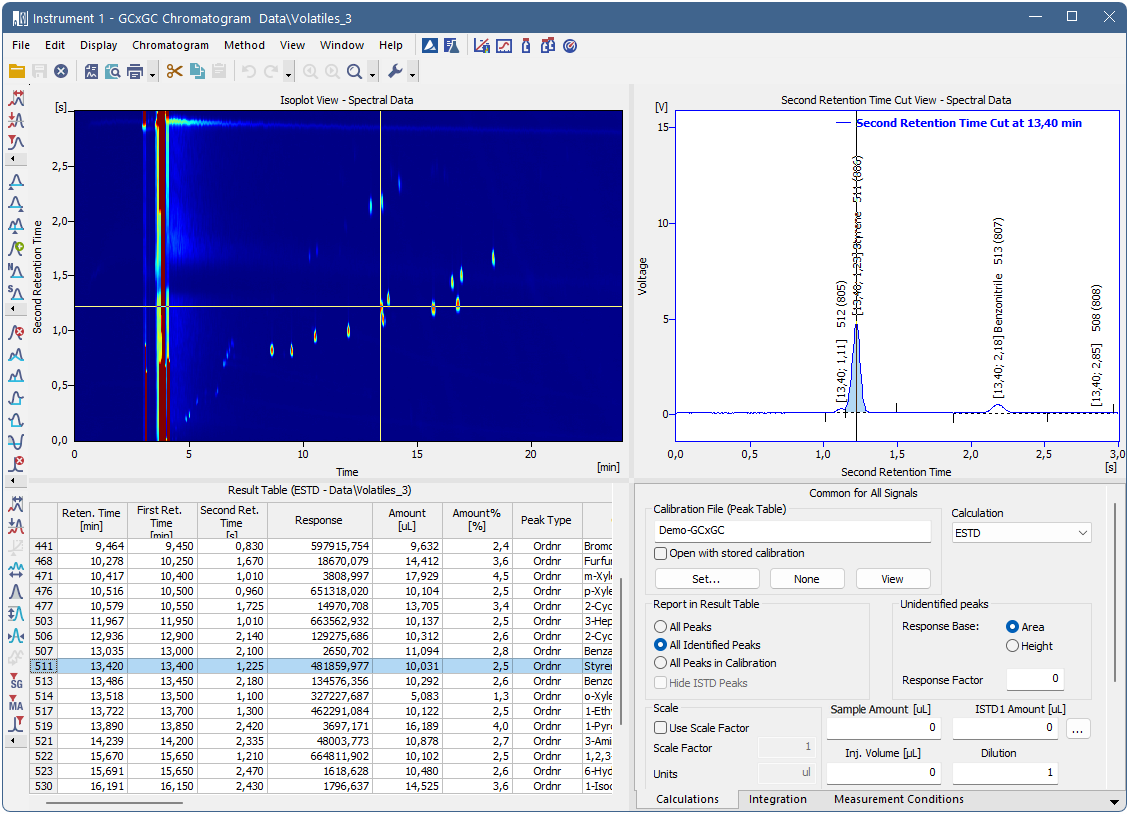
GCxGC Chromatogram window
This window is divided into four views and each has its popup menu in which you can:
- Change view in the respective rectangular.
- Maximize view to fullscreen.
- Copy to Clipboard (copies the image of the respective view to clipboard for use in your favorite graphic program).
- Save as Picture (allows creating the *.emf picture of the respective view).
Moreover, some of the views can perform other actions - these will be described for particular views.