Clarity computer requirements and compatibility
Please see the tables below before installing or upgrading to a new version of Clarity. The Computer requirements table lists the computer hardware requirements. The System compatibility table provides an overview of the compatibility between Clarity software, DataApex A/D converters, and Windows. Both tables are available in a PDF file for your convenience.
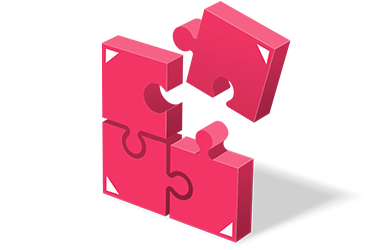
Computer requirements
| Minimal1 | Recommended2 | |
|---|---|---|
Windows 11, 10, 8.1, 73 | 32-bit version of Windows, PC Pentium 4, 2 GB RAM | 64-bit version of Windows, Intel i5-8250U or equivalent/newer, 8 GB RAM, SSD drive |
Monitor | Resolution 1440x1080 | Resolution 1920x1200 |
- 1-3 USB ports for the HW key, converter such as Colibrick, Zebrick, MultiCOM and USB Installation media if used for installation
- LAN port for Net-PAD or direct connection of an instrument or device requiring communication with Clarity over the network
1 Minimal configuration is suitable for Clarity (Lite) configured with one Clarity Instrument running an analog acquisition using Colibrick A/D Converter.
2 Recommended PC requirements are suitable for running multiple Clarity Instruments simultaneously, using PDA, MS Extension and Agilent ICF control modules.
3 Windows Pro/Professional Edition is required for configuring Clarity in regulated environment. For more details see M132 Clarity in Regulated Environment.
System compatibility
Windows 11 (64-bit)Supported from version 8.7 | INT7, INT9, U-PAD2, Net-PAD, Colibrick, Zebrick*** | INT7, INT9, U-PAD2, Colibrick |
Windows 10 (32 and 64-bit)Supported from version 6.2 | INT7, INT9, U-PAD**, U-PAD2, CB20**, Net-PAD, Colibrick, Zebrick*** | INT7, INT9, U-PAD**, U-PAD2, Colibrick |
Windows 8.1 (32 and 64-bit)Supported from version 4.0.4 | INT7, INT9, U-PAD**, U-PAD2, CB20**, Net-PAD, Colibrick, Zebrick*** | INT7, INT9, U-PAD**, U-PAD2, Colibrick |
Windows 7 SP1 (64-bit)Supported from version 3.0 | INT7, INT9, U-PAD2, Net-PAD, Colibrick*, Zebrick*** | INT7, INT9, U-PAD2, Colibrick* |
Windows 7 SP1 (32-bit)Supported from version 2.8 | INT7, INT9, U-PAD, U-PAD2, CB20, Net-PAD, Colibrick*, Zebrick*** | INT7, INT9, U-PAD, U-PAD2, Colibrick* |
* Colibrick is supported from Clarity 4.0
** U-PAD and CB20 are supported only on 32-bit versions of Windows
*** Zebrick is supported from Clarity 7.0
· HW key is required for all systems from version 2.4.0.
· The current HW key (Rockey USB ND) is supported from version 2.6.1.
· Clarity installation requires up-to-date Windows. Complete functionality is not guaranteed in outdated systems.
· Clarity installation requires Microsoft .NET framework version 4.8 or higher (from version 10.0); some external control modules and their components may additionally require .NET framework version 3.5.
