Calculation
This section is located in the right part of the bottom pane of the Chromatogram window. On the left, there is the Result table, or All Signals Result table.
The parameters stated here are common for all detector's signals of the chromatogram. The displayed values come from the method; they are transferred from the Calculation and Advanced tab of the Method Setup dialog and some fields from the Single Analysis or the Sequence.
Name of the calibration file connected to the chromatogram.
When this option is checked, the chromatogram will be opened with the calibration stored in the chromatogram file. To apply this setting, you must re-open the chromatogram using the Open Chromatogram dialog - simply re-opening the Chromatogram window is not enough.
This option can also be enabled automatically when the chromatogram is created if the corresponding Post-Run Action is checked, either in Single Analysis or in Sequence.
Note:
The difference between Stored and Linked calibration is explained in the Calibration (stored x linked) section of Open Chromatogram topic.
Set…
Invokes the Open Calibration dialog where the calibration file may be selected.
None
Unlinks calibration file and sets the Calculation type to Uncal (uncalibrated).
View
Opens the linked calibration file in the Calibration window. Active chromatogram will be automatically opened in it as a standard.
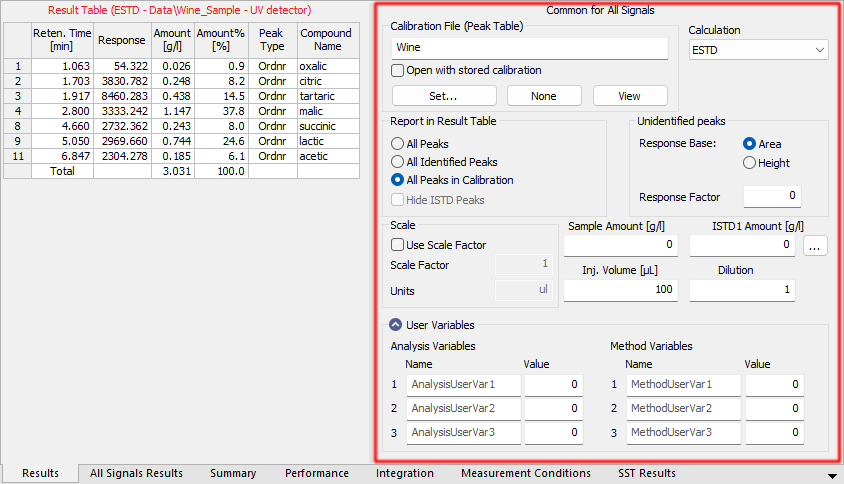
Chromatogram - Results tab - Results
Selects the type of calculation. Available options are shown Tab "List of available calculation types"
List of available calculation types
This section determines which peaks will be displayed in the Result Table and included in the sum for the Total row.
All integrated peaks in the chromatogram will be displayed.
Only peaks identified in the calibration file will be displayed.
Only the peaks defined in the calibration file will be displayed, regardless of which peaks are present in the chromatogram. This creates a fixed table format based solely on the calibration file.
The peaks identified as the internal standards will not be displayed in the Result Table. The command will be active only when the ISTD calculation type has been selected.
Unidentified Peaks
Selects a base for calibrated calculation of unidentified substances.
Area - Calculations will be derived from peak areas.
Height - Calculations will be derived from peak heights.
Coefficient used for amount calculation for uncalibrated substances. Amount is set as area/height of peak multiplied by this coefficient. This value serves as a simple single-point calibration.
Area for entering the auxiliary calculation parameters.
The whole section is activated by checking this checkbox.
All values of the Amount column in the Result Table will be multiplied by the stated value.
The units in the results table taken from the calibration file are overridden by the units defined here.
The actual amount of the sample measured in the laboratory and used for analysis. This value includes both the target compounds and any impurities and is used in ISTD and ESTD calculations to adjust the percentage distribution and total amount. When using the ISTD method, enter the sample amount before adding the internal standard. Always use the same units as in the calibration file.
If the default value 0 is used, the total amount is determined as the sum of the identified compound amounts, which is then considered 100%. Otherwise, the entered sample amount is taken as 100%, and the identified compounds are calculated relative to it.
Specifies the amount of internal standard (ISTD1) added when the results are calculated using the ISTD method. Similar settings are available for the ISTD2 - ISTD10 in the Edit ISTD Amounts dialog accessible through the  button.
button.
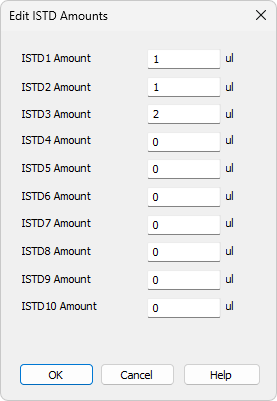
Edit ISTD Amounts
The Edit ISTD Amounts dialog allows you to set the internal standard (ISTD) amounts for all ISTDs used in a chromatogram. It can be accessed from the Single Analysis dialog, and values can also be entered in the Sequence window (in the ISTD1 Amount – ISTD10 Amount columns, with only ISTD1 Amount displayed by default). Enter values in the same units as used in the calibration file.
Note:
If the same ISTD amount is used in all calibration standards and unknown samples, it does not need to be entered and can remain 0 in both the calibration and chromatograms. However, if you enter an ISTD amount in one place (calibration file or unknown sample), you must enter it in the other as well. If only one is filled and the second one is empty (zero), no results will be displayed in the Result Table, and the compound will be omitted from the Summary Table.
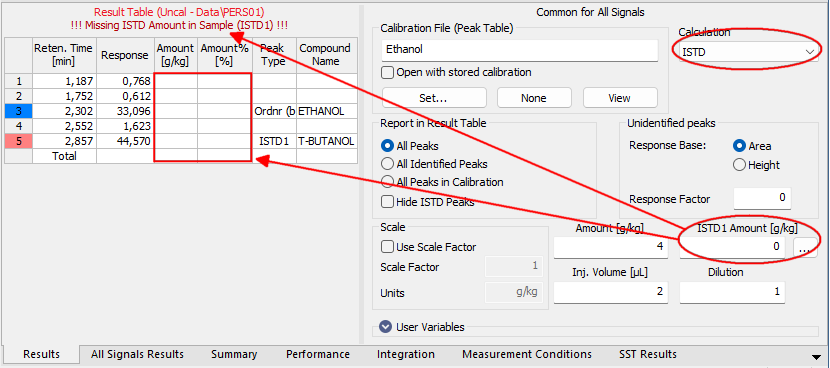
Chromatogram - Calculation - ISTD settings
Specifies the injection volume. This parameter affects calculations only if a Default Injected Volume is set in the Calibration Options dialog. If the Default Injected Volume is set, the response of all substances in calibrated calculations is adjusted based on the ratio of the Inj. Volume to Default Injected Volume.
Note:
The Inj. Volume parameter can be applied for injected amount correction while using autosamplers unable to determine precisely the quantity to be injected, but fully capable to determine (ex-post) the quantity which has been injected.
Specifies the dilution factor of the sample, representing the total volume of the solute and solvent combined. Each calibrated amount in the Amount column of the Result Table is multiplied by this value. The default value is 1.
Specifies the Names and Values of User Variables, that can be used in User Columns calculations.
Specifies up to three Analysis User Variables originating from the Single Analysis or Sequence.
Specifies up to three Method User Variablesoriginating from the Method - Advanced tab.