All Signals Result Table
Invoking this command switches the lower part of the Chromatogram window to the All Signals Results tab, displaying the All Signals Result Table in the left half. When using a multi-detector chromatogram, the All Signals Result Table displays all results for all the signals present in the given chromatogram.
Note:
The All Signals Result Table is not available on instruments with extensions (except PDA and SST).
All Signals Result Table behaves analogically to the Results Table. One of the differences from the Result Table is the Signal Name column, which defines the name of the signal.
Note:
User Columns are not supported in the All Signals Result Table.
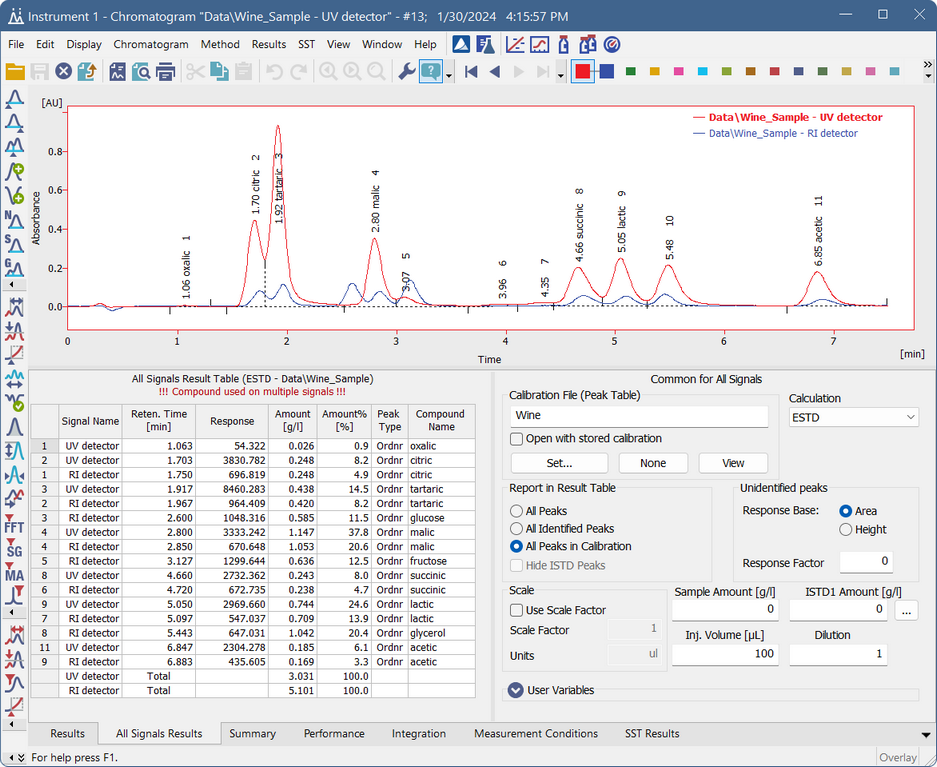
Chromatogram - All Signals Result Table
Note:
The All Signals Result Table is visible only when chromatographic data are unchanged. After modifying primary data (Scale or Move operations), All Signals Result Table will disappear as the results are no longer valid.
Columns in the All Signals Result Table are sorted by Reten. Time by default. Double click a column header to change the column for ordering. Displayed results from the All Signals Result Table are printed in the exact order as seen on the screen (WYSIWYG).
Note:
Changing the signal or opening a new chromatogram does not reset the order to the default (Reten. Time) - this must be done manually.
At the bottom of the All Signals Result Table, two possible types of total rows can be present: each signal Total or All Signals Total.
- The Total rows display total value of certain columns (e.g., Amount, Area, and Height) separately for each signal.
- All Signals Total row is present only under specific circumstances: each compound is calibrated only on one of the multiple signals and the Compound Unique on One Signal option (accessible in the Results menu) is selected (this is the default).
Caution
By default, the Compound Unique on One Signal option (accessible in the Results menu) is selected. As a result, you will be notified when a compound is used on multiple signals in the header of the table.
Presentation of results
The results table can be added into the print configuration by checking the All Signals Result Table checkbox in the Report Setup - Results dialog