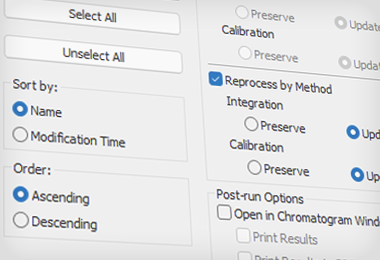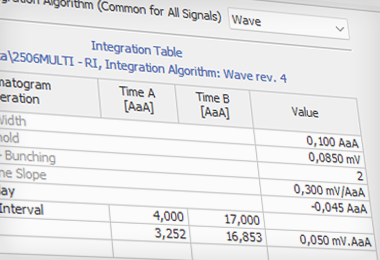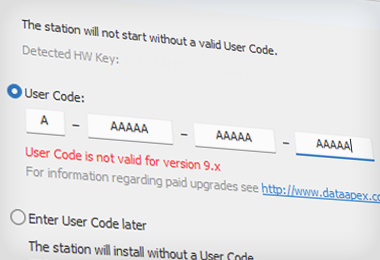Clarity 9 released
Clarity 9 highlights
- Batch dialog redesign
- Wave integration algorithm
- Audit Trail improvements
- Barcode reader support
- Updated upgrade policy
- New & updated control modules
Watch the overview
Explore the Clarity 9.0 highlights in a short narrated presentation.
The video gives you a visual overview of key changes with helpful context.
Batch dialog redesign
The Batch dialog has been streamlined for better usability. Options are now regrouped to better reflect the real workflow, and issues with calibration cloning from the Batch were resolved.
This update simplifies method application and reprocessing.
How to process data in Batch dialogWave integration algorithm
Clarity 9.0 introduces the new Wave integration algorithm, based on the former Experimental IA. In most cases, it delivers better results using just Global Parameters and Integration Interval, without the need for extensive local peak adjustments.
You can select the integration algorithm directly from the Integration tab—either "Legacy" or "Wave".
Integration algorithm overview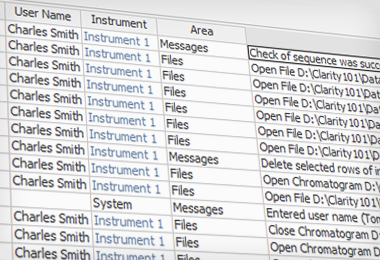
Improved Audit Trail
Audit Trail now logs more detailed system messages and pop-up dialogs. These records newly include information about the instrument and user, making them consistent with the rest of the audit trail and improving overall traceability.
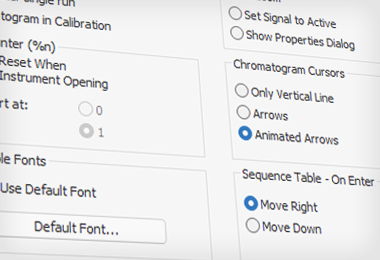
Barcode reader support in Sequence Table
A new option "Move down after Enter" in the User Options allows you to define where the focus moves in the Sequence Table after pressing Enter. The new "Move Down" mode is especially useful when working with barcode readers emulating keyboard input.
Updated upgrade policy
The software upgrade model has changed:
- Major versions (e.g. from 8.8 to 9.0) are paid upgrades, unless covered by the one-year free upgrade period. These also include a new user code.
- Minor versions (e.g. 9.0 to 9.1) are free updates.
DataApex distributes only the latest version of Clarity, and provides support for the two most recent major versions.
More info on upgrade policyExplore the complete list of all changes, fixes, and additions in version 9.
See the complete changelog