Clarity configurations examples
Up to 4 chromatography systems can be configured on one PC.
The following figures display typical configurations of Clarity chromatography software. Each configuration is described in detail, including the ordering numbers of utilized parts, for easier reference.
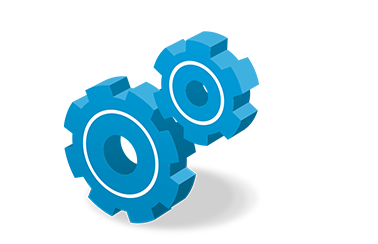
One chromatograph with two detectors
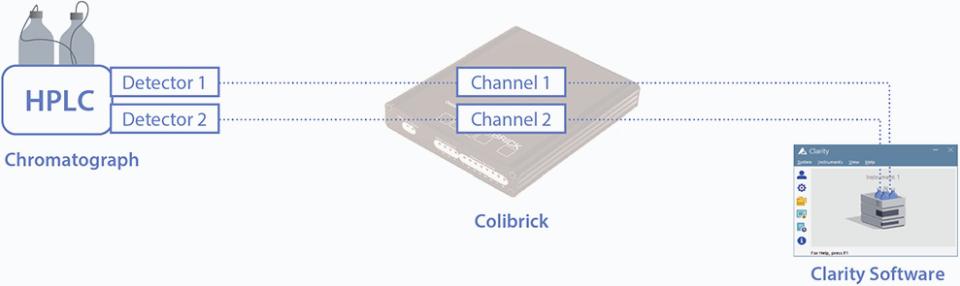
The HPLC measures on two detectors. Clarity will acquire two separate signals sharing a common timebase (synchronized START/STOP). A resulting chromatogram will contain two signals.
Part numbers: C50 (Clarity Chromatography SW, Single Instrument) + U32 (Colibrick USB dual-channel A/D converter).
Two chromatographs, one with multiple detectors
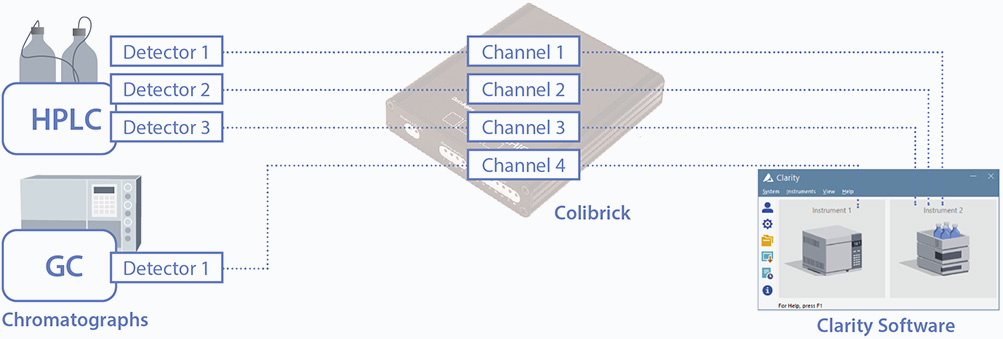
This example displays a configuration with two chromatography systems (GC + HPLC) where the HPLC system uses multiple detectors. All the detectors attached to the HPLC Instrument will share common timebase (synchronized START/STOP). The GC detector will be independent.
Part numbers: C50 (Clarity Chromatography SW, Single Instrument) + C55 (Clarity Add-on Instrument SW) + U34 (Colibrick USB 4-channel A/D converter).
Two chromatographs, one digital control
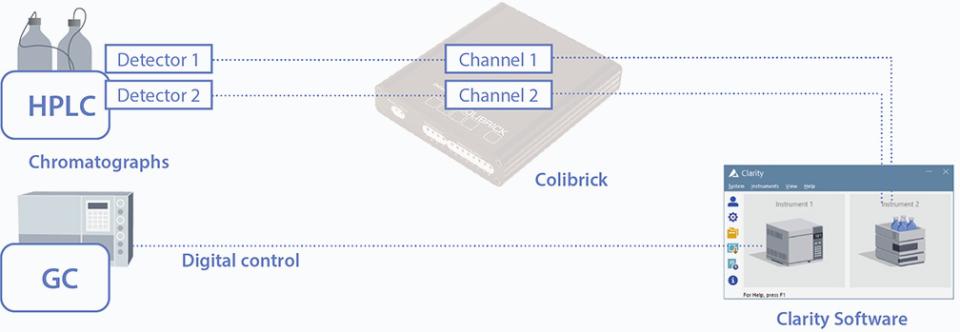
This example displays a configuration with two chromatography systems (GC + LC). The GC is connected and controlled via digital interface *, using a GC Control appropriate module.
Part numbers: C50 (Clarity Chromatography SW, Single Instrument) + C55 (Clarity Add-on Instrument SW) + A23 (GC Control SW) + U32 (Colibrick USB dual-channel A/D converter).
Four chromatographs with autosampler each
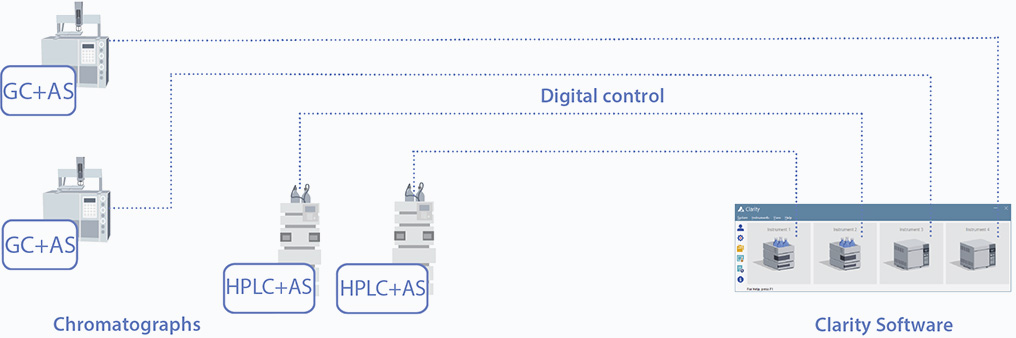
This example displays a configuration with four systems (two GC and two LC). Each chromatograph is connected with an autosampler and controlled via digital interface *. Read more in Ordering Guide.
Part numbers: C50 (Clarity Chromatography SW, Single Instrument) + 3x C55 (Clarity Add-on Instrument SW) + 1x A23 (GC Control SW) + 1x A24 (LC Control SW) + 1x A26 (AS Control SW).
* Please check digital control availability in Clarity Controls Page.
