Linking the calibration to the method
Analysis Procedure: Step 1 -> Step 2 -> Step 3 -> Step 4 -> Step 5
In case of large number of chromatograms, linking the calibration to each file separately would be a time-consuming process. To avoid this, the calibration may be linked to the resulting chromatograms automatically.
- Return to the Instrument window and Click on the Method - Calculation
 menu command to open the Method Setup dialog directly on the Calculation tab ①. Alternatively, you can use other commands such as the Integration
menu command to open the Method Setup dialog directly on the Calculation tab ①. Alternatively, you can use other commands such as the Integration  , Measurement
, Measurement  or Acquisition
or Acquisition  . All of these sections (and some others) are part of the template method; thus they are present within the same dialog but on different tabs.
. All of these sections (and some others) are part of the template method; thus they are present within the same dialog but on different tabs.
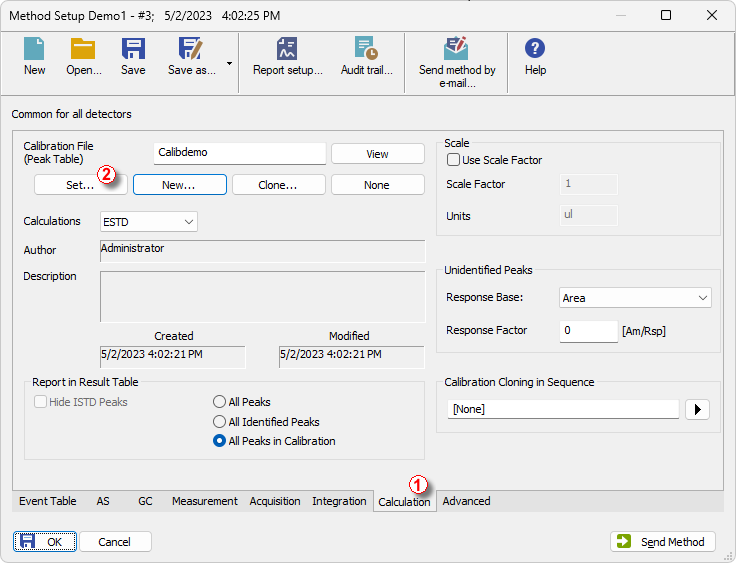
Method Setup - Calculation dialog
- Use the Set... button ② to select the calibration file and link it to the method.
- Exit the Method Setup dialog using the OK button. Clicking this button applies and saves this change to the template method.
- Any chromatograms measured with this template method in the future will have the actual calibration linked.