Sequence summary table
Outputs from SST can, to a certain extent, replace the summary tables function for measuring sequences. The means and standard deviations of monitored parameters are calculated directly in the SST Extension of the Clarity station.
A separate table containing summaries of individual parameters is prepared for each component.
If the SST Extension is only used for summary results, no limit values need to be set - you simply have to determine which components are to be monitored.
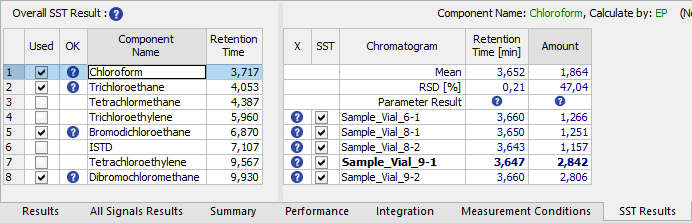
Summary Table substitution
- Open all measured chromatograms in the Chromatogram window.
Caution:
The Chromatogram window must be switched to the Overlay mode.
- Switch to the SST Results tab.
- Create a new SST method using the SST - New command.
- Transfer the components from the calibration connected to the current chromatogram, into the SST method using the SST - Update from Calib command.
Caution:
The chromatograms being validated must be calibrated.
- In the Used column of the Component Table, select which components should be summarized.
- Select which parameters will be monitored using the SST - Parameters... command.
- Switch to the Subparameters tab and uncheck the selection of all three items - Lower Limit, Upper Limit and %RSD Limit.
- Close the SST Properties - Subparameters dialog using the OK button.
- Using the SST - Show All Columns and Show All Rows commands you can hide inactive rows and columns in the Parameters Table.
- Now the Parameters Table will display a summary table of all loaded chromatograms for the currently selected component in the Component Table.
- Using the File - Report Setup... command, open the Report Setup dialog and switch to the SST tab.
- Select the Print command in the top-left corner.
- Select the Parameters Table.
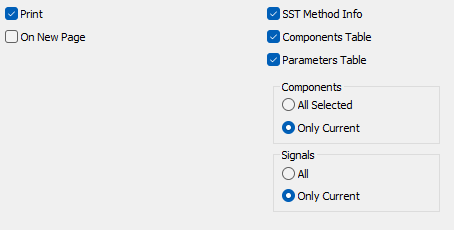
Setting of the Report Setup - SST tab
- Select the Only Current option in the Components section to print the Summary Table only for the currently selected component or select the All Selected option to print all summarized components (see above).
- Set the Signals section to select whether the Summary Table will be constructed using Only Current signal or All signals.