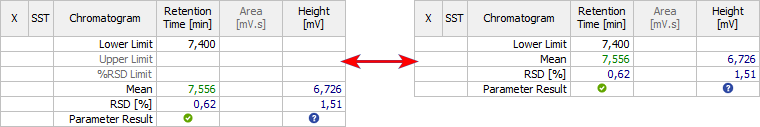SST menu
You can access all the SST Extension functions and settings in the main SST menu of the Chromatogram window.
Note:
Most commands from the main SST menu can be also accessed through the context menus which are opened by right clicking on the SST Results tab.
| SST Result | Switches to the SST Results tab - the same operation is performed by clicking on the tab name at the bottom of the Chromatogram window. |
| New | Creates a new SST method. During the initial file saving you will be prompted to enter a filename. The filename NONAME is reserved and cannot be used. |
| Open… | Opens the saved SST method. |
| Close | Closes an open SST method. If the file contains any unsaved changes, you will be prompted to save them. |
| Save | Saves the SST method. |
| Save As | Saves a copy of the current SST method under a new filename. |
| Update from Calib | Transfers the data on components (known as the Peak Table) from the current chromatogram, which must be calibrated. Components are selected by the name, not the retention time. All components will be transferred from the calibration, even those not identified in the current chromatogram. |
| Show All Columns | Shows / hides the unused (shaded) columns in tables. |
| Show All Rows | Shows / hides the unused (shaded) rows in tables. |
|
|
|
| General… | Opens the SST Properties - General tab with the description of the SST method, which sets the saving of results in the database file. |
| Parameters… | Opens the SST Properties - Parameters tab with the selection of validation parameters (e.g. Retention Time, Area, ...). |
| Subparameters… | Opens the SST Properties - Subparameters tab with the selection of limits according to which parameters will be evaluated (Lower Limit, Upper Limit, %RSD Limit). |
| Calculate By… | Opens the SST Properties - Calculate By tab with the selection of the calculation method according to which the parameters will be calculated (EP, USP, JP) . |
| Events… | Opens the SST Properties - Events tab with the special events settings depending on validation results (e.g. Pause Sequence). |
| Clear Parameters | Deletes all limiting parameters in the Parameters Table. Applies only to the currently displayed component. |