SST Properties - Events
Tabs: General - Parameters - Subparameters - Calculate By - Events
The SST Properties - Events tab is used to set the running of other events (like sequence stop or running an external program) in dependence on the SST validation results .
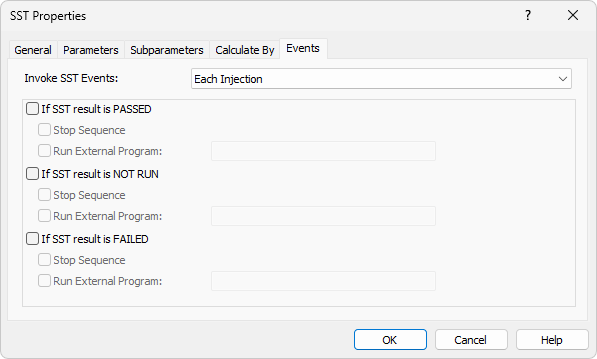
SST Properties - Events
Invoke SST Events:
This listbox allows user to appoint exactly when SST events will be invoked. Options are : Each Injection, Vial Finished and Row Finished. In the simplest form of sequence (and also most often), every row of sequence contains one injection from one vial, thus in this case all the options are equal.
If SST result is PASSED (V), If SST result is NOT RUN (?), If SST result is FAILED (X)
Each section will perform the action an the specific result of the validation - on a successful validation result ( - PASSED ), validation not performed (
- PASSED ), validation not performed ( - NOT RUN) or failed validation result (
- NOT RUN) or failed validation result ( - FAILED ). The same set of two possible actions is available for each category.
- FAILED ). The same set of two possible actions is available for each category.
Stop Sequence
Stops the running sequence.
Run External Program
Runs the specified external program. If the executable file of the program is not placed in the Clarity root directory, it must have the full (absolute) path included.