SST Properties - General
Tabs: General - Parameters - Subparameters - Calculate By - Events
In the General tab of the SST Properties dialog the information about the SST method are displayed or edited and the logging of validation results into the database file is set.
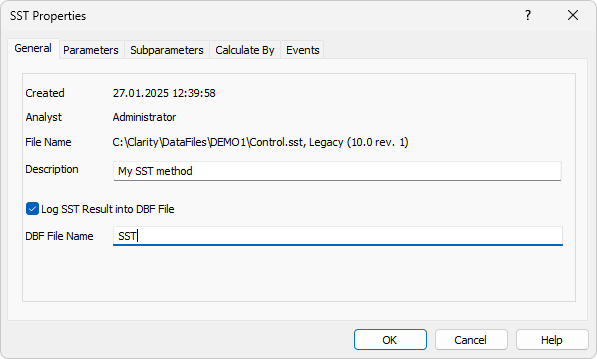
SST Properties - General
Created
Shows the date of the SST method file creation. This date cannot be edited.
Analyst
Displays the name of the user who created the SST method. The name that the user enters when logging on to the Instrument will be used. This field cannot be edited.
File Name
Displays file location, file name and version of used integration algorithm.
Description
Allows to enter a personal description of the SST method.
Log SST Result into DBF file
The Clarity station can save all validation results into an independent database file. This field, together with the File Name field, sets the logging of validation results into the specified file.
The database file will automatically be created in the current project directory. It can be then processed further in any arbitrary database program or in Excel, e.g. using contingency tables and graphs (for more details see also chapter Using DBF in MS Excel)
File Name
Serves for specifying the file name for a DBF file, which can be entered without suffix.
Caution:
Validation results for a chromatogram are saved when the chromatogram is closed using the Close Window command or after opening another chromatogram in the Chromatogram window. The same applies in the Overlay mode - files are saved gradually after closing.
Caution:
Make sure that the database file is not open at the same time in another program. In such case it would not be possible to save validation results in it!