Export of data
The Export Data dialog accessible using the Setting - Export Data command from the Instrument window will change to Export GPC Data in GPC mode. The same dialog also opens using the File - Export - Export Data command in the Chromatogram window. Settings made in the Export GPC Data dialog will be used during automated processing if the Export Data checkbox is checked in the Single Analysis - Post-run Options tab and Batch dialogs.
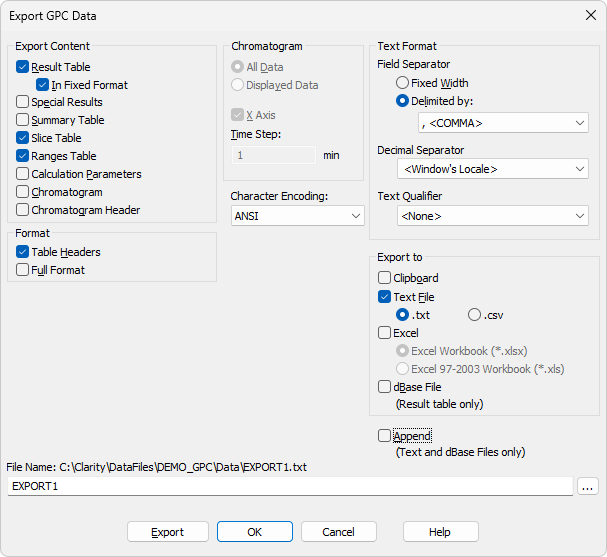
Export GPC Data
Caution:
Only commands different from the standard Export Data dialog will be described here.
Result Table
Exports all the columns available for Result Table, each peak on separate line.
Slice Table
Exports all the columns available for Slice Table, continuously for all peaks. (Peak No. will be exported as one of the columns).
Ranges Table
Exports the Ranges Table.
Chromatogram
Exports the time/signal values according to the settings in the Chromatogram area.
Chromatogram Header
Exports the chromatogram information including the calibration file details.
All other options behave in the same way as in standard mode, (for more details see also chapter Export Data).