The use of internal standard (ISTD) helps to compensate for non-reproducible injected volume or for analyte losses during sample preparation. A known amount of internal standard compound (which should have similar properties as the analyte, but should not be present in the samples) is added to the standards and samples. The determined analyte amounts are then corrected based on the ratio of the added and detected amounts of the ISTD compound(s).
This chapter provides detailed insights into the differences when creating a calibration with ISTD compared to a standard calibration, as described in Creating a new calibration.
- In the Calibration Options window (accessible via the
 icon ⓐ in the Calibration window), change the Display Mode to ISTD ⓑ.
icon ⓐ in the Calibration window), change the Display Mode to ISTD ⓑ. - Open your first calibration standard and add peaks to the Calibration Summary Table as usual.
- Label the peaks by the compound names in the corresponding column ⓒ and fill in the Amount column ⓓ with the amounts of the present compounds including ISTD.
- In the row corresponding to ISTD, change the type of the cell in the Is ISTD column to ISTD1 ⓔ. The Use ISTD column ⓕ now contains the name of the selected ISTD compound in all the other rows. In compounds tabs, the axes are labeled according to the selected ISTD.
Note:
You can set up to 10 compounds as ISTDs in the Is ISTD column. When more ISTDs are present, you can specify which one to use for quantification of which compound in the Use ISTD column.
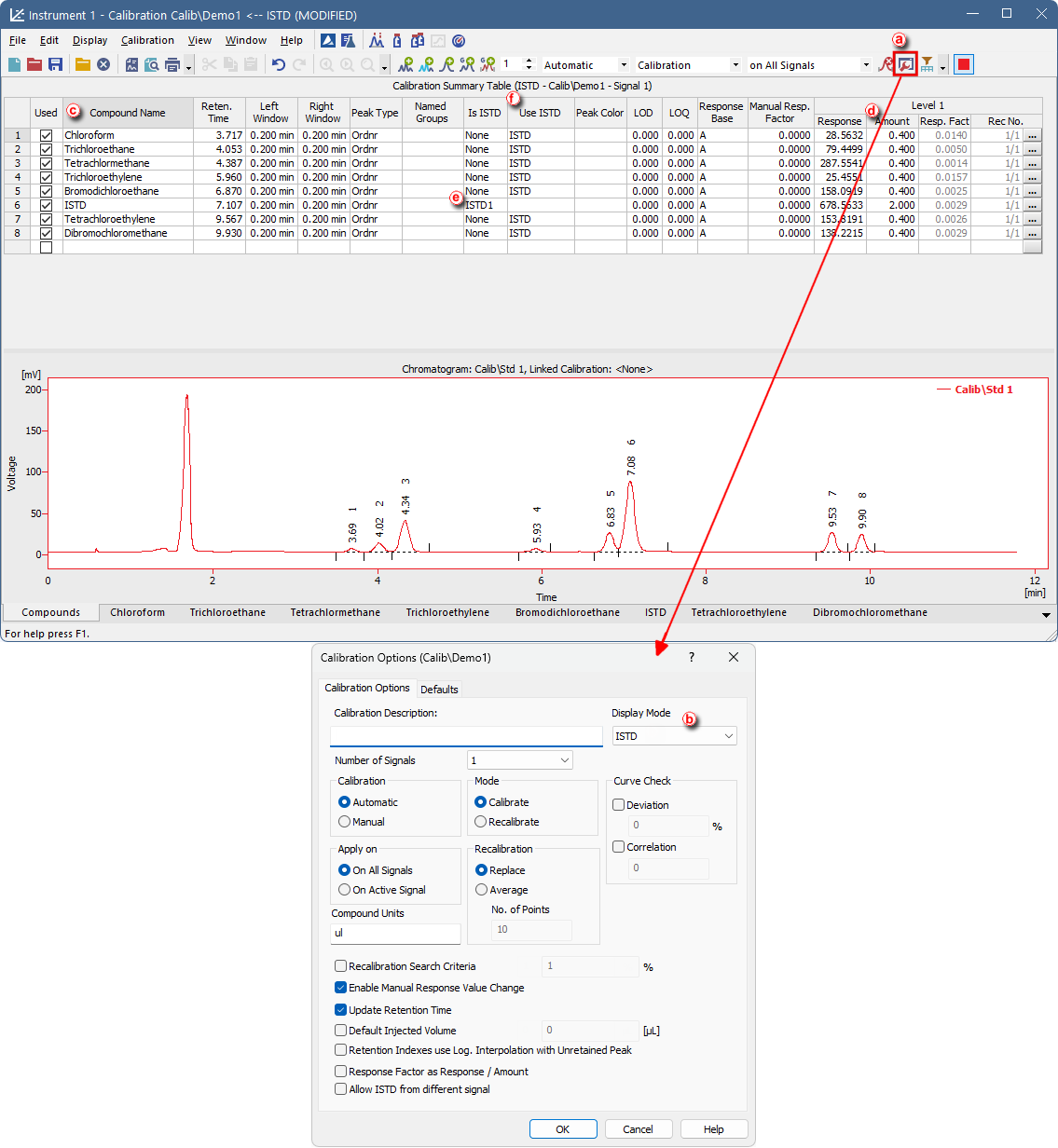
- Now, the first calibration level is set. Continue as usual to set the remaining calibration levels using the measured calibration standards (as shown in Adding a new calibration level). Enter the ISTD amounts according to the mode you plan to work in.
The created ISTD calibration may now be linked to an already measured chromatogram for direct results assessment (see Applying calibration to a chromatogram), and it may be also linked to a method (see Setting a calibration in a method) - this causes that the chromatograms measured using this method will be automatically evaluated using the pre-selected ISTD calibration.
- To use the ISTD method in single analysis, set the ISTD1 Amount ⓐ in the Single Analysis window to the desired value. In the case of more than one ISTD compound present, set the amounts in the dialog which opens by clicking the triple dot
 menu ⓑ.
menu ⓑ. - Select the previously created method ⓒ. You can Run Acquisition
 directly from the Single Analysis window.
directly from the Single Analysis window.
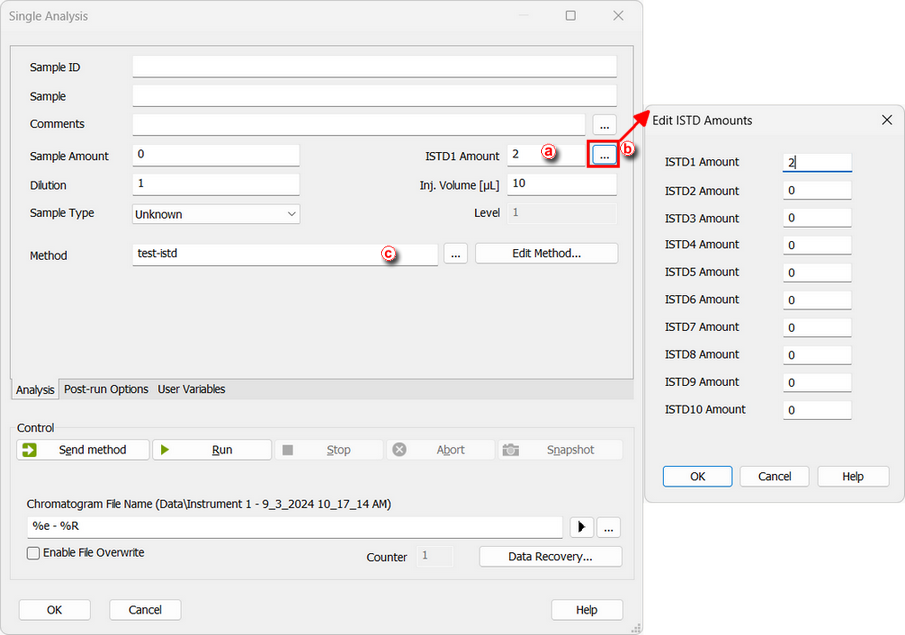
The sequence analysis setup is analogous to the single analysis. The ISTD2–ISTD10 amount columns are not shown by default and can be added via the Edit - Setup columns... dialog.
Note:
In the case the amount of internal standard is the same for all standards and samples, it is possible to enter zero instead of the amount (which may not be known). In such case, the correction will be based on the ratio of the ISTD peak response in the standards and unknowns. Note that the ISTD amounts must be entered or set to zero both in Calibration and in the Sample Header. A mismatch will be detected and reported as error.