Summary Table
Invoking this command switches the lower part of the Chromatogram window to the Summary tab, displaying the Summary Table on it. The Summary Table serves for easy display and printing of selected parameters from all displayed chromatograms in one table. The table only displays the results of calibrated peaks.
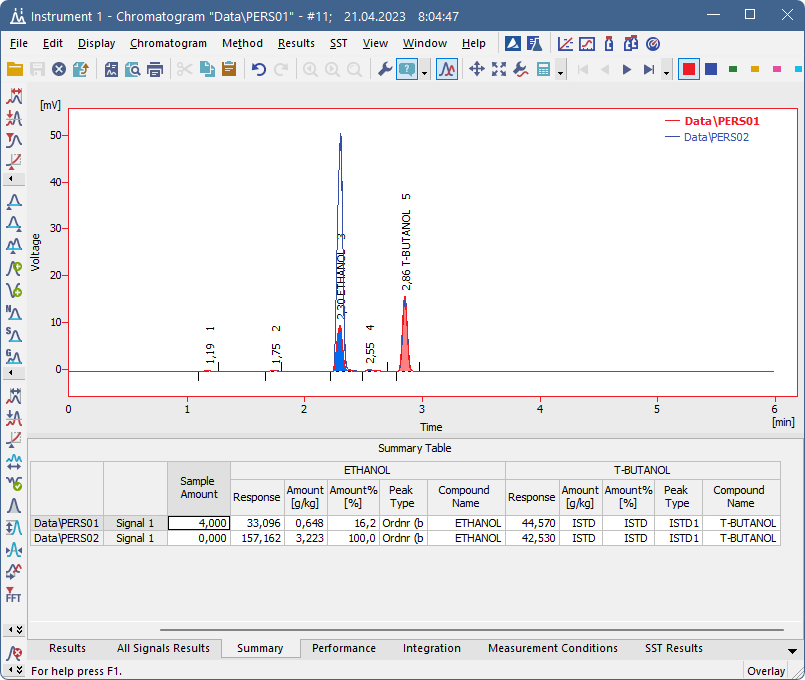
Chromatogram - Summary
Note:
The user columns in Result Table and in Summary Table are independent. You cannot load the current layout of the Result Table into the Summary Table by using the Restore Default Columns option from the Summary Table context menu.
Presentation of results
The results table can be added into the print configuration by checking the Summary Table checkbox in the Report Setup - Results dialog
The results table can also be exported using the File - Export - Export Summary Table command described in the chapter "File"
Selection of displayed parameters
Columns display the same parameters for each identified substance as in the Results tab for all calibrated compounds. The Amount [x] and Amount[%] parameters are implicitly offered. The displayed parameters are set using the Edit - Setup Columns… command from the main menu or Setup Columns… command from the local menu and use the same units as in the Result Table described in the chapter "Result Table"
Selection of table layout
In the implicit setting, the rows correspond to individual chromatograms and their signals. The layout best corresponding to your requirements can easily be set using the Table Inverted and Parameter Header commands from the Summary Options dialog.