Summary Options
By right-clicking on the Summary tab and selecting the Summary Options… command, theSummary Table Options dialog with the settings of the Summary Table display appears.
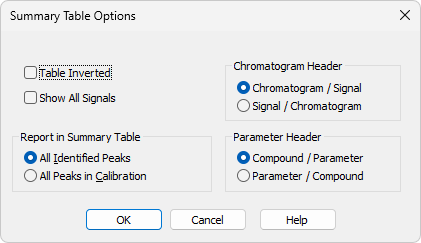
Summary Table Options
When checked, chromatograms will be displayed in columns and individual compounds and their parameters will be placed in rows, inverting the table order. This display may be suitable for a smaller number of chromatograms and a large amount of compounds and/or parameters.
The Summary Table implicitly hides signals that do not contain any identified peaks. When checked, all signals from opened chromatograms will be displayed. This can be used to identify problematic signals easily.
Selects the grouping order of rows in the Summary Table. This serves for easy comparison of corresponding signals in a set of several multi-detector chromatograms.
This option selects which compounds will be displayed in the Summary Table.
Only compounds identified in the corresponding calibration files will be displayed.
Summary table will contain all compounds from all used calibration files without regard to whether they were all identified.
This section determines whether there will be main columns organized by compounds or parameters.
Main columns are organized by compounds. First compound column with all parameters of the first compound is followed by second compound column with all parameters of the second compound and so on.
The columns are organized by parameters. The values of the first parameter will be displayed for all compounds first, followed by the values of second parameter for all compounds and so no.
Available layouts of Summary Table:
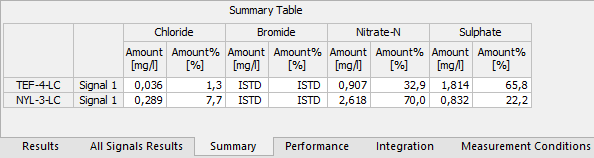
|
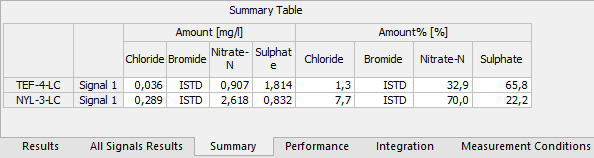
|
| Compound / Parameter | Parameter / Compound |
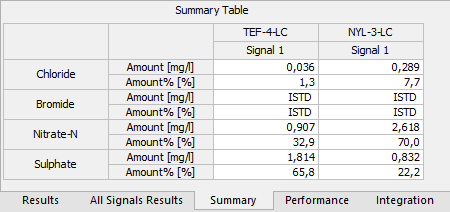
|
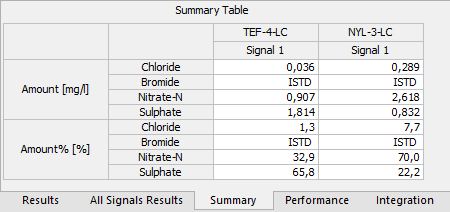
|
| Inverted Compound / Parameter | Inverted Parameter / Compound |