Directories tab
Tabs: General - Graph - Axes Appearance - Signals & Curves
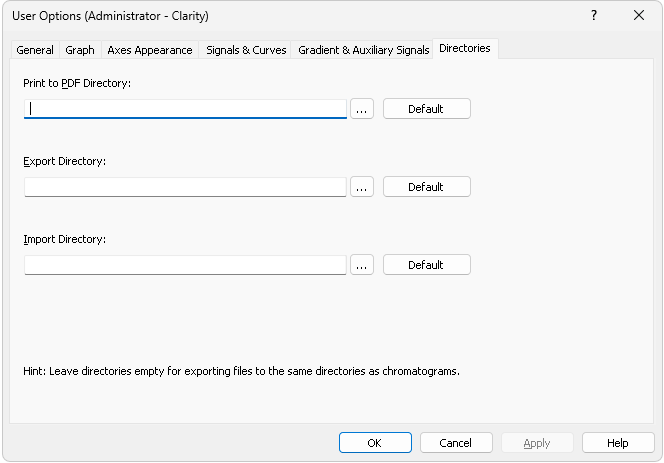
User Options - Directories
Sets the directories that will be used for the automatically created *.pdf files (Print to PDF Directory) and exported files (Export directory) and where Clarity will look for files to import (Import directory). If the fields are left empty, Clarity will use the directory where the exported/printed file is located as default directories for the respective actions. The Export Directory can be overridden when the File Name field in the Export Data dialog is specified. In that case, the export location will be changed for a single exported chromatogram (in case the Export Directory field in User Options - Directories dialog is filled in) or all consecutive chromatograms until Clarity Instrument window is closed (in case the Export Directory field in User Options - Directories dialog is empty).