Customize…
Tabs: Commands - Toolbars - Menu - Options
Customize... dialog is invoked either from the menu - View - Toolbars - Customize... or mouse-right click in the toolbar and select Customize....
It allows the customization of toolbars. It is possible to customize the content, position and define user specific toolbars.
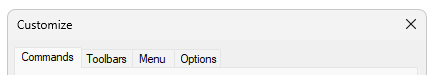
Title bar of the Customize dialog
By default, toolbars are locked and cannot be customized. After invoking Customize dialog, small dots will appear in all the toolbars, meaning that toolbars are unlocked and in the editing mode and can be customized.

Toolbar available for customization