Options
Tabs: Commands - Toolbars - Menu - Options
Options tab displays options for toolbars.
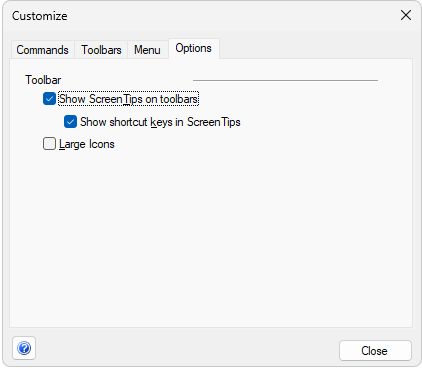
Customize - Options
- When Show Screen Tips on toolbars checkbox is checked, help in the form of a tooltip will be displayed when mouse pointer is positioned over the icon in the toolbar.
- When Show shortcut keys in Screen Tips checkbox is checked, keyboard shortcuts will be displayed along with the screen tips in the tooltip - only if the shortcut exists.
- When Large Icons checkbox is checked, all icons found in Clarity will be by default larger (24x24 px instead of 16x16 px) - for better readability.
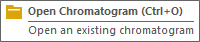
Customize - Options - Screen Tip & Shortcut