Commands
Tabs: Commands - Toolbars - Menu - Options
The Commands tab enables the user to arrange, at will, available icons of individual toolbars. Available icons will be arranged in categories that roughly correspond to menu items. Add/remove an icon to/from the toolbar by dragging it with the mouse.
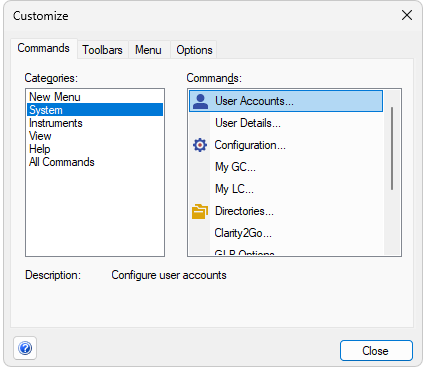
Customize - Commands
Note:
Toolbars are set separately for each window and for each user (except the main Clarity window). The set of available icons differs from window to window.