Parameters Table
The table on the right side of the SST Results tab holds the Parameters Table, which shows a detailed breakdown of the individual parameters validation for the component which has been selected in the Component Table on the left side of the SST Results tab.
Note:
You can hide or show unused (shaded) columns and rows using the Show All Columns/Rows commands in the context menu, which is accessible after right clicking on the Parameters Table.
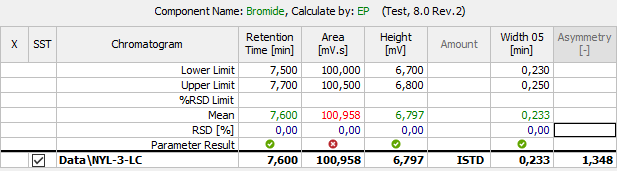
Chromatogram - SST Results - Parameters Table
The name of the current component (Component Name), parameter calculation method (Calculate by) and the name of the current SST method (in parenthesis) are displayed above the Parameters Table.
Note:
If you have changed the SST method and not saved it yet, it will be indicated by the *MODIFIED inscription.
Individual validation parameters are set in the top section of the Parameters Table (down to the bold line). The mean values for all loaded chromatograms are displayed below them. A list of validated chromatograms is below the bold line.
1. Limiting parameters - Lower, Upper, %RSD Limit
A detailed description of limiting parameters is provided in the chapter "SST Properties - Subparameters"
Note:
If more limits are entered for one parameter, then all conditions must be complied with for a successful validation to occur. Limit values are entered directly into the Parameters Table and can differ from component to component.
2. Summary values - Mean, RSD[%]
Mean - arithmetic mean of monitored parameters from all loaded chromatograms.
RSD[%] - the percentage standard deviation (variation coefficient) of the parameter for the displayed component calculated from all loaded chromatograms. A formula is shown in the chapter "Appendix - Mathematical Formulas"
Note:
These parameters are useful only when you validate more chromatograms simultaneously. The Overlay mode must be enabled.
The validation procedure is described in detail in the chapter "Validation of the chromatographic system"
3. Parameter Result
The result of the specific parameter validation. If more chromatograms are validated then the validation result will relate to the mean parameter value of all validated chromatograms.
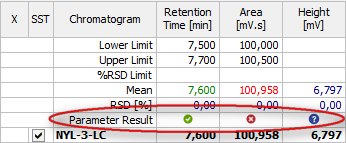
Parameter validation result
4. List of validated chromatograms
A bold line, followed by a list of validated chromatograms completes the Parameters Table. The first column (OK)of this section indicates the validation result for a specific chromatogram.
Symbol meanings in the Parameters Table
| Symbol | Meaning |
|---|---|

|
Chromatogram validation was successful (i.e. all values met the defined criteria). |

|
The validation result could not be determined (i.e. at least one parameter could not be determined - e.g. parameter was not found in the chromatogram or at least one parameter limit value was left un-entered). For more details see also chapter SST Properties - Subparameters |

|
Chromatogram validation was unsuccessful (i.e. at least one parameter did not meet the defined criteria). |
The other columns hold the chromatogram name and the summary of values for individual parameters. Successfully validated values are displayed in green color, values not complying with the criteria are in red and blue color indicates the value whose result cannot be determined.

Explanation of colors in the Parameter Table