MS Calibration
The MS Calibration window resembles the standard Calibration window but adds several MS-specific functions.
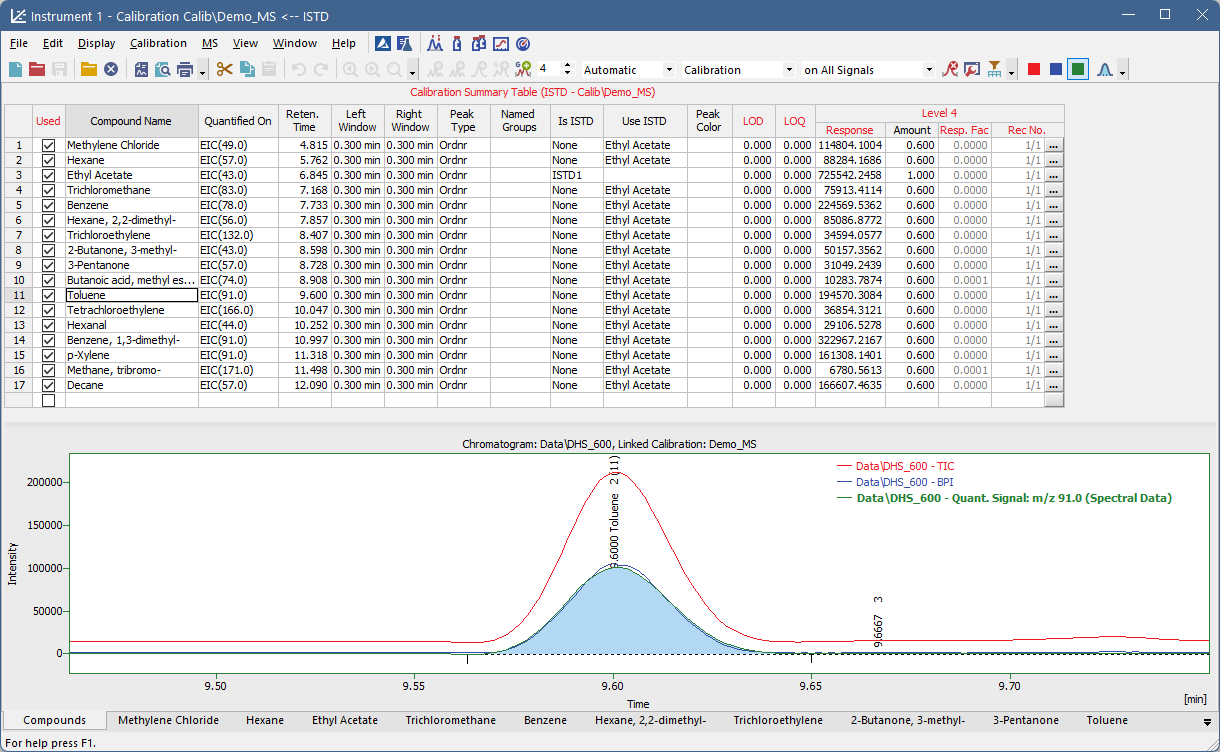
MS Calibration window
Like the MS Chromatogram window, it contains only one Calibration Table even if multiple signals are present. In standard Clarity, compounds are usually entered manually. Here, the Calibration Table can be filled directly from the MS Method using the Create MS Calibration or Update MS Calibration commands.
The following information is transferred automatically: Compound Name, Quantify On, Retention Time, Left Window, Right Window and Peak Selection (hidden by default). If Best Match or Weighted EIC Sum are used, spectral data are also updated.
Calculations are based on the defined quantification signal. The new MS menu provides a command to fill calibration responses from these signals. The signal used for each compound is shown in the Quantified On column.
Caution:
Left Window and Right Window define the search interval on the quantification signal. If multiple compounds are quantified on the same signal and their windows overlap, Clarity shortens them to avoid overlap. Windows on different signals do not affect each other.
Displays the MS signal used for calibration of each compound. Normally filled when calibration is created via Create MS Calibration. If left empty, it is updated when Fill All Responses from Quant. Signals is used and the chromatogram contains the required MS information. If settings differ between the MS Method and MS Calibration, the values in the calibration take precedence.
If a peak cannot be found on the specified signal (e.g., it is missing in the chromatogram), its response is not updated and a message is recorded in the calibration and station audit trail.
Two compounds cannot share the same Retention Time and Quantified On; at least one of these parameters must differ.
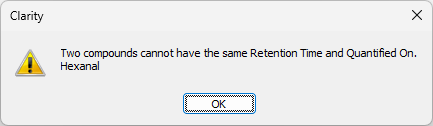
Warning when Retention Time and Quantified On are identical for two compounds.
Fill All Responses from Quant. Signals
This command (or  icon) fills the selected calibration level with responses of all peaks.
Each response is taken from the compound’s quantification signal and integrated according to the calibration standard chromatogram.
This option is disabled when opening a stored MS Calibration.
icon) fills the selected calibration level with responses of all peaks.
Each response is taken from the compound’s quantification signal and integrated according to the calibration standard chromatogram.
This option is disabled when opening a stored MS Calibration.
Caution:
This function cannot be used if compound settings differ between the MS Method and the MS Calibration. In such case, responses are not updated and a warning message is displayed.
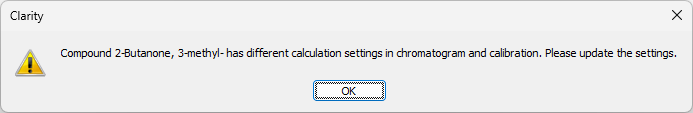
Warning displayed when compound settings differ in MS Method and MS Calibration.