Colibrick is an external 24-bit A/D converter designed for acquisition of data from any chromatograph. It uses the USB communication channel and it is powered from the PC.

- First install Clarity.
 More
More- The driver is by default installed in Typical installation of Clarity. It can be found in Hardware section of Choose Components step.
- The Colibrick device is identified by its S/N. If you exchange it by another one later, it will be also necessary to reconfigure it in the Clarity - System Configuration dialog.
- Connect Colibrick to a USB port in your computer. It will be detected automatically.

- Connect the CANNON SUB D 27-pin connector on the (INT7) cable to Colibrick back panel.
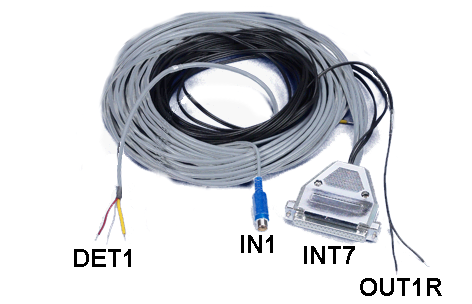
- Connect the cables (Starting, Digital output and Analog Signal) to the chromatograph as explained in Connecting a chromatograph analogue output to Clarity.
- Start Clarity and then add the Colibrick channels to specific Clarity instruments as explained in Adding a new device.
- Check the LED's on the front panel to find out about the status of Colibrick and whether it has been installed properly.

- Ready (orange) LED status Indicates correct installation.
- Data (blue) LED status Indicates connection to the chromatography data station.
- Digital Input (green) LEDs status
- LED ON - the input status is High (logical "1") or not connected.
- LED OFF - the input status is Low (logical "0") or connected to the ground (GND).
- Digital Output (red) LEDs status
- LED ON - the output status is High (logical "1"), the relay contact is opened.
- LED OFF - the output status is Low (logical "0"), the relay contact is closed.