The Clarity Station cable (INT7) connects the station to the chromatograph and it is a set of Starting, Digital output and Analog Signal cables connected to a CANNON SUB D 27-pin connector.
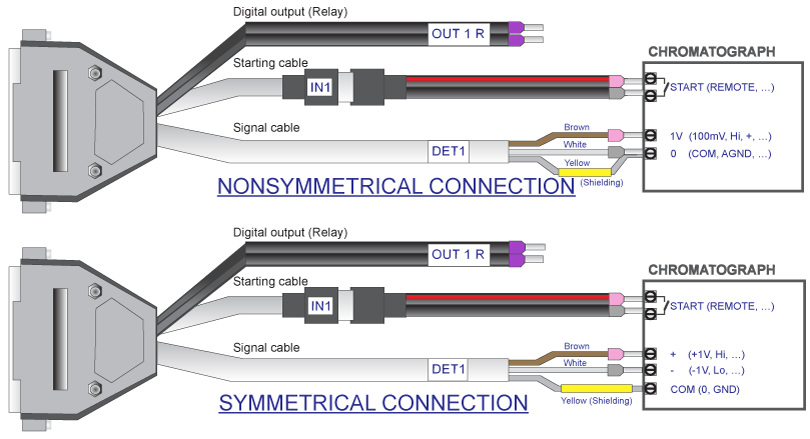
- Install your external A/D converter like Colibrick (refer to Installing Colibrick) or an A/D converter card (refer to the specific HW manual).
- Switch off your chromatograph.
- Connect the bare wires to the chromatograph depending on your equipment, configuration and the following guidelines.
 More
More- The Signal cables "DET 1" to "DET 4" carry the main signal from the chromatograph to the computer. The connection can be asymmetrical or symmetrical.
- The Starting cables "IN1" to "IN4" come in pairs, one part connected to the 27-pin connector and ending on a female RCA connector and the other with a male RCA connector and free leads for connection to a starting contact or a button for a manual start.
- The Digital Output cables "OUT 1R" to "OUT 4R" end on free leads and they can be used for synchronizing autosamplers.
- Connect the CANNON SUB D 27-pin connector to the A/D convertor.
- Switch on your computer and your chromatograph.