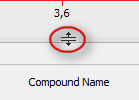Adjusting the size of panes
Panes can be adjusted in the Chromatogram and Calibration windows. It applies to horizontal as well as vertical splitters.
Double click on the area next to the border (the cursor changes to  ) to maximize the pane - double click again to return the pane to its original state.
) to maximize the pane - double click again to return the pane to its original state.
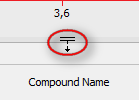
Move cursor on the border line (the cursor changes to  ) then click and drag the pane to your desired position (size).
) then click and drag the pane to your desired position (size).