File is not compatible
Export to dBase File utilizing the Append option is limited. If the file with the set File Name already exists, the export settings in Export Data dialog must be set the way it was for the existing file. The export will fail when the settings is changed. In such case, following message, stating that the file is not compatible, is displayed.
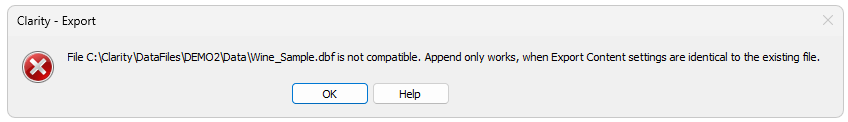
File is not compatible
Caution:
Export to dBase File with the Append option enabled is sensitive specifically to the option Export Content - In Fixed Format ①. This means that when the first export is done with the option enabled, following export cannot be appended if the option is disabled. Other options, in this case Full Format, can be change between exports, without influencing their functionality.
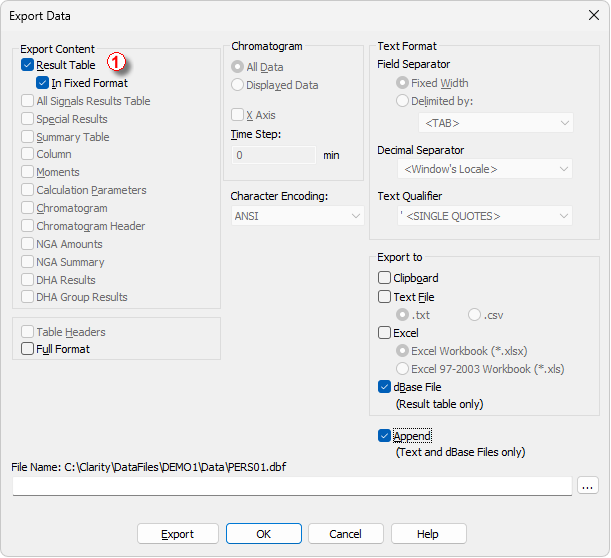
Export Data - Export to dBase File
Note:
The Export Data dialog provides more options for export to dBase File in the GPC extension. These are specifically options Slice Table and Ranges Table. Each of these options can be changed between exports without influencing export functionality. For more information refer to Export GPC Data.