System
A submenu with system commands:

|
User Accounts | Sets the access rights and passwords particularly for the administration of user accounts. |
| User Details | Shows the details of user account settings even to the users that don't have the access to the User Accounts dialog. | |
|---|---|---|

|
Configuration | Sets the station HW configuration. |
| Units Setup | Opens a dialog for specific instrument to set units. | |

|
Directories | Sets directories for individual Instruments. |
| Clarity2Go | Sets the communication with server for watching instruments in your iPhone or Android phone. | |
| GLP Options | Sets the global regulated-environment connected options. | |

|
Digital Outputs | Sets the outputs control. |

|
Audit Trail | Displays the records of selected station tasks and sets their logging. |
| Exit Clarity | Exits the program. If the measurement is active on any Instrument, you will be notified. You will also be prompted to save changed files. |
Invoking commands from the System menu or the Help - User Code… command requires all instruments to be closed. The user has to Logout all instruments. In case the Logout All Now button is disabled, an Instrument is locked. Unlock the Instrument manually (for more details see also chapter Lock).
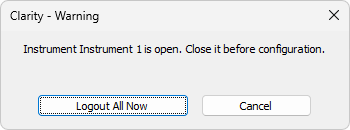
Logout all instruments