Lock
A command for locking and unlocking the respective Instrument (only available if at least one user account exists). This enables the users to prevent unauthorized actions on an Instrument during their absence. Locked Instruments are denoted with a gray stripe labelled as Locked. The name of the user who is logged on the locked instrument is displayed in the left bottom corner of the respective Instrument icon. Locking an Instrument does not affect the running data acquisition nor sequence. An Instrument can be unlocked by entering the password of the user who has locked it.
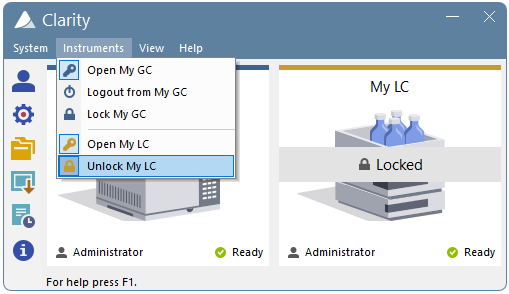
Opened "My GC" and locked "My LC" Instruments
Note:
Instrument locked by any user can be unlocked also by the user that has the Take Control of Locked Instrument option in the User Accounts allowed. This action is recorded into the Station Audit Trail, and the person that unlocked the locked Instrument becomes logged on this Instrument
It is possible to lock an Instrument at any given moment. If there are any modified documents present at the moment the Lock command is invoked, the user will be notified that the changes will be discarded if the Instrument is unlocked by a different user.
If any Instrument is locked, the Clarity station cannot be closed, as modified documents could potentially be present or measurements running on the locked Instrument(s). Similarly, accessing the User Accounts, System Configuration, and Directories is not possible if any Instrument is locked.
Note:
It is possible to take control of a locked Instrument using the Command line parameters. The user (user=…) and password (p=…) parameters must be included for each command. Althought commands can be run on the locked Instrument this way, the Instrument remains locked.