Validation results hierarchy
Validation results are created hierarchically, their importance is arranged in ascending order in the sequence:
parameter -> component -> overall evaluation.
Note:
Chromatogram validation is not subject to this hierarchy when the system validation does not involve individual chromatograms, that is when the Mean of all values option is selected on the SST Properties - Subparameters tab.
Parameter
Validation results for individual parameters are found in the Parameters Table on the Parameter Result line. For successful validation, the mean value (or standard deviation) must lie within specified limits.
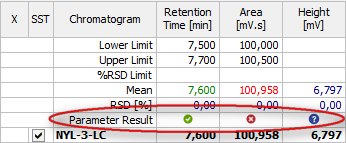
Component
The validation result for a component is found in the Component Table in the OK column. For successful component validation, all parameters for the given component must be successfully validated.
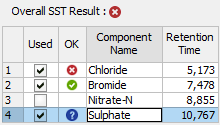
Overall validation
The overall validation result (Overall SST Result) is found above the Component Table. For successful overall validation all components in all monitored parameters must be successfully validated.
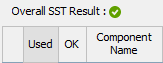
One unsuccessfully validated parameter will cause an unsuccessful component validation and therefore, an unsuccessful overall validation.
If at least one parameter is validated with an unknown result, then the component validation and overall validation results will also be unknown.
An unsuccessful validation is of a higher priority than an unknown validation result. Consequently, if one parameter is validated as unsuccessful and another as unknown, the component validation result will be unsuccessful.
To perform a validation, the SST method must be opened (defined) on the instrument.
As soon as you open a chromatogram in the Chromatogram window, validation calculations will automatically be made.