Peak Purity Spectra View
Views: Isoplot - Chromatogram - Spectral - 3D - Peak Purity - Peak Purity Spectra - Spectral Library - Spectral Search
The Peak Purity Spectra View displays the spectra in several significant points of the peak selected in the Peak Purity View. These points contain both threshold points (first and last point in which the Match Factor is computed for the given peak), both inflexion points and the peak apex.
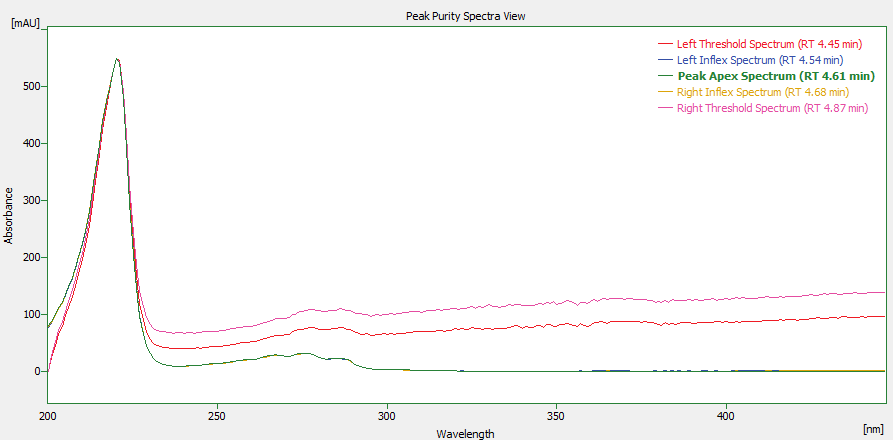
Peak Purity Spectra View
All spectra in the Peak Purity Spectra View are always normalized to the current cut regardless of the spectrum normalization settings.
The Toggle to Match Factor command from the context menu switches the view in the pane to Peak Purity View for the same peak.