Report Setup - Results
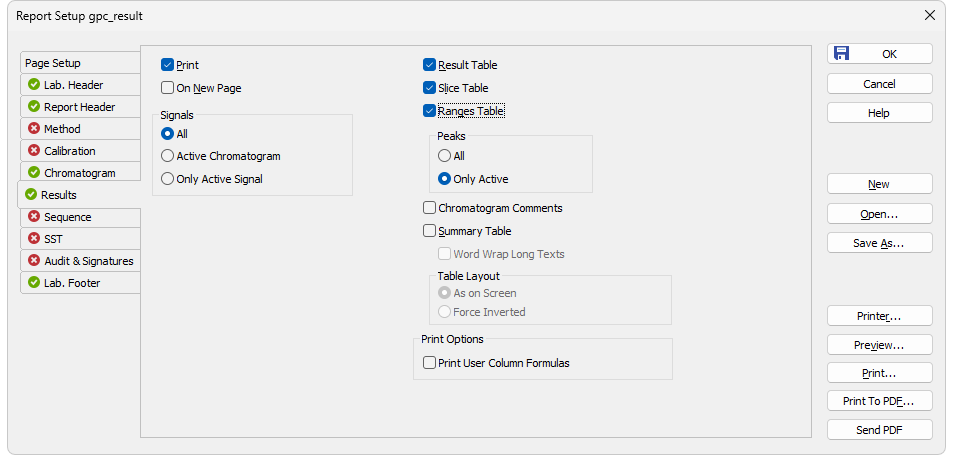
Report Setup - GPC Results
The printing of Result Table, Slice Table, Ranges Table or Summary Table can be individually selected by the appropriate checkboxes. The Slice Table and Ranges Table can be printed for the active peak or for all peaks from the given signal, as set (commonly for both tables) in the Peaks area.
Note:
The peak is set active by clicking on its row in the Result Table. During automatic printing (from Single Analysis - Post-run Options tab, Sequence or Batch), the first peak is considered as active.
The tables are printed as configured on the display (with the exception of fonts). The setup can be changed using the Setup Columns... command from the table local menu, eventually by the Summary Options... command for the Summary Table.