GPC Ranges
This tab presents the same parameters as on the Method Setup - GPC Ranges tab along with the computed results. For MW mode, Result Percent field is calculated, while for Percent mode, Result MW is shown.
Result MW
Displays the average of MW values for the percent range set.
Result Percent
Displays the peak area percentage for the MW range set.
Caution:
Note Result Percent column ① in GPC Ranges tab displays results based on chromatogram peak area only if the Chromatographic Peak ② for NormHt based on is selected in GPC Calibration Options.
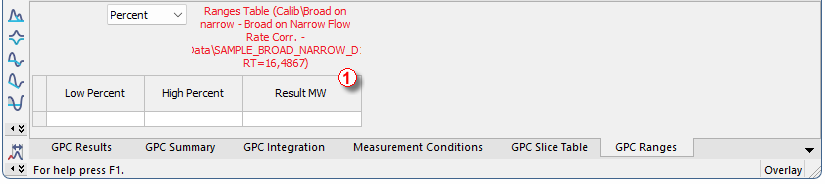
Results Percent column in GPC Ranges tab
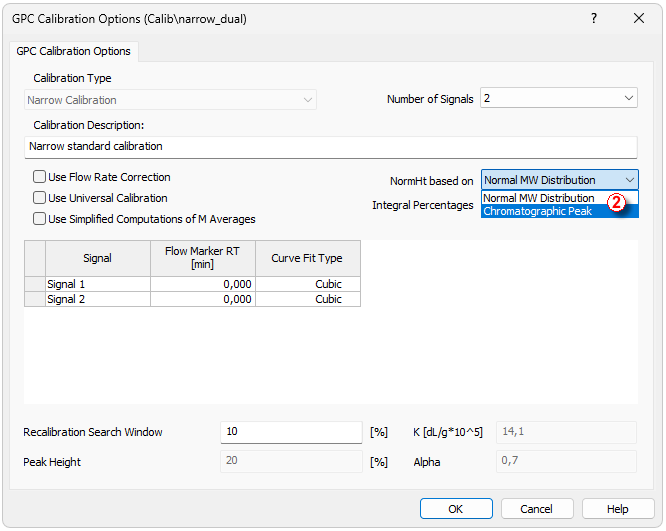
GPC Calibration Options
Note:
The GPC Ranges Table settings are stored in the chromatogram. You can change them on the GPC Ranges tab for the current chromatogram. Alternatively you can change them in the method and batch reprocess the respective chromatograms with this method.
Note:
Multiple ranges of the same type can be set. For MW ranges not containing any peak points no value is calculated.
Note:
For chromatograms with multiple peaks the table is shown for the active peak (as selected in the Result Table on the GPC Results tab). Its retention time is indicated in table header.