GPC Ranges
GPC Ranges tab serves for the calculation of peak area percentage for defined ranges of molecular weights or average molecular weight for selected area percentage ranges. The type of the ranges (either Percent or MW) can be selected using the Ranges Type field. The column headers in the table then correspond to the Ranges Type selected.
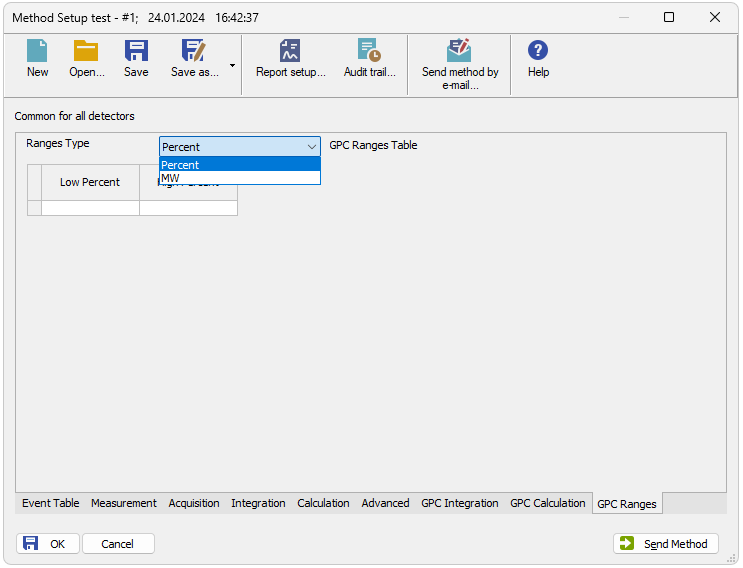
Method Setup - GPC Ranges
Low Percent
Sets the fraction start in % of the peak area from the peak start. Displayed when Percent Ranges Type is set.
High Percent
Sets the fraction end in % of the peak area from the peak start. Displayed when Percent Ranges Type is set.
High MW
Sets the MW range start for the given fraction. Displayed when MW Ranges Type is set.
Low MW
Sets the MW range end for the given fraction. Displayed when MW Ranges Type is set.
Note:
For example, for the last 10% of the peak area enter set the Ranges Type to Percent and the values in the range 90 to 100.
Multiple ranges of the same type can be set. The resulting average molar weight is calculated by the following algorithm:
