K & Alpha
The K & Alpha dialog can be opened using the Load K & Alpha button in the Single Analysis dialog or using the Sequence - Select K Alpha... command ( icon) from the Sequence window when the given Clarity Instrument is switched to the GPC mode. To load the values into the Single Analysis dialog or Sequence window, click the row number besides the compound whose parameters you want to load and then use the OK button.
icon) from the Sequence window when the given Clarity Instrument is switched to the GPC mode. To load the values into the Single Analysis dialog or Sequence window, click the row number besides the compound whose parameters you want to load and then use the OK button.
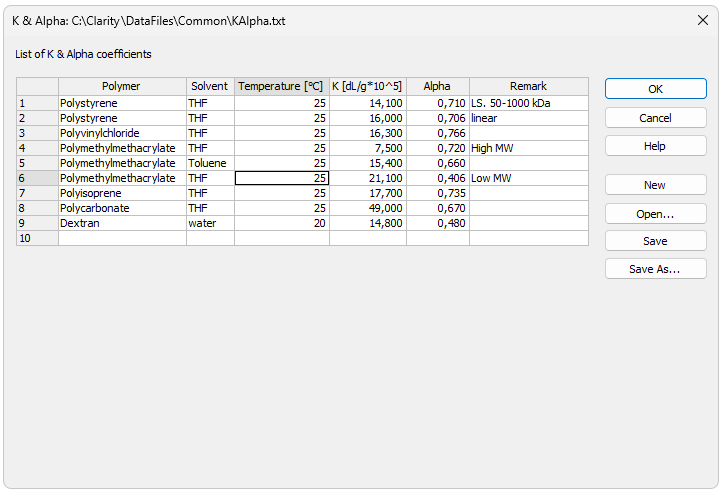
K & Alpha