Sequence window
In the Sequence window in the GPC mode new columns for entering K and Alpha values are available. The values can also be entered from editable table using the Select K Alpha... command ( icon) available either in local menu (accessible after right mouse click in the table area) or Sequence menu.
icon) available either in local menu (accessible after right mouse click in the table area) or Sequence menu.
The GPC Std Type and GPC Std No columns serve for automatic recalibration of GPC calibration (*.gal) during sequence runs. Unlike the Sample Type - Standard in the regular Clarity these column only serve for recalibration of the peaks already present in the calibration, new peaks cannot be added automatically, it must be done manually in GPC Calibration window.
Defines if the sample is a GPC standard, and if it is, which type of standard.
Defines the standard number used in calibration (similarly to Lvl in the regular Clarity). When filled the automatic recalibration is performed. The used method must have GPC calibration defined to run analysis with filled in GPC Std No.
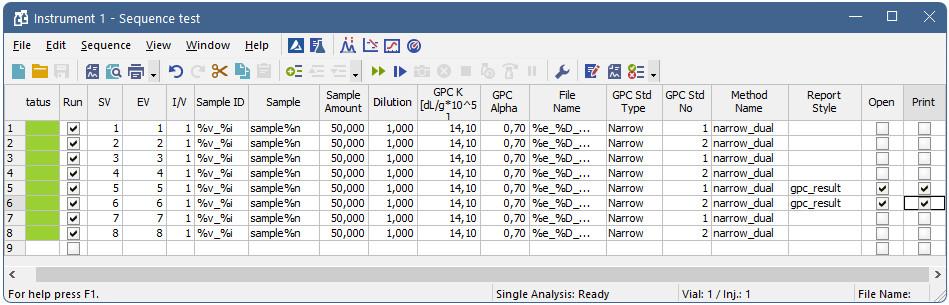
Sequence window
Note:
Only relevant parts of report for the actual mode selected (Standard or GPC) will be printed from the Report Style selected in Sequence.