GCxGC Calibration
The GCxGC Calibration window is accessible from the Instrument window using the Window - Calibration command or the GCxGC Calibration  icon.
icon.
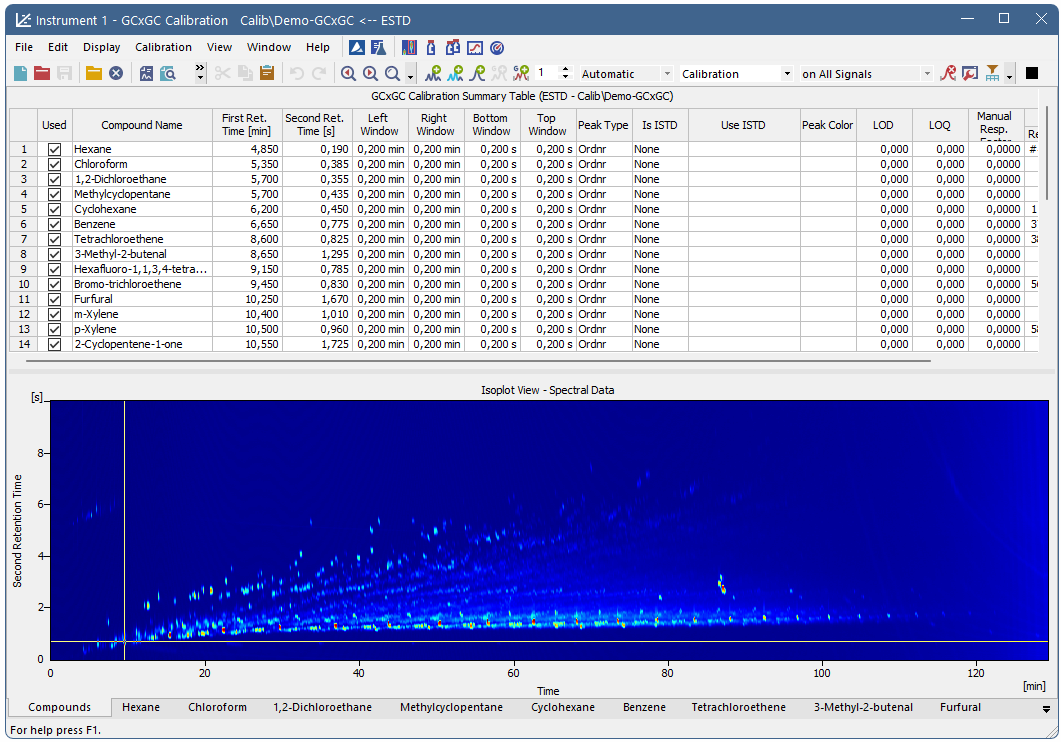
GCxGC Calibration window
This window is equivalent to the classical Calibration window, except for the necessities for identifying the peaks in the GCxGC Extension. As peaks are identified on two retention time axes instead of one, the Retention Time column is replaced by First Ret. Time [min] and Second Ret. Time [s] columns, and the identification windows for the standard peaks are duplicated from Left Window and Right Window columns to Top Window and Bottom Window columns.