Setting of the separation parameters
In CE Mode, Method Setup - Advanced tab allows you to adjust the separation parameters in the Capillary Settings.
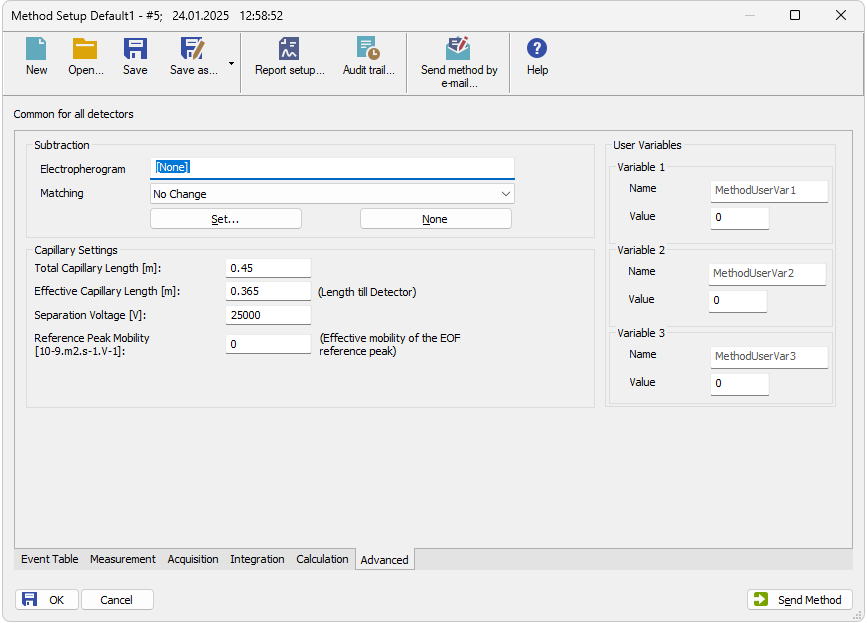
Capillary setting in the Method Setup - Advanced
Section displayed only when the Instrument is in CE mode. It is also displayed in the Chromatogram window - Performance tab.
Length of the capillary.
Effective Capillary Length [m]
Effective capillary length from injection end to the detector position.
Separation voltage. Allows you to enter also negative values.
Reference Peak Mobility [10-9.m2.s-1.V-1]
Effective mobility of the EOF reference peak.
Sets Method User Variables which can be used for User Columns calculations. Up to three independent variables can be set.
Sets the name of the variable. If the field is left empty, default name MethodUserVar1-MethodUserVar3 would remain filled in.
Sets the numerical value of the variable.