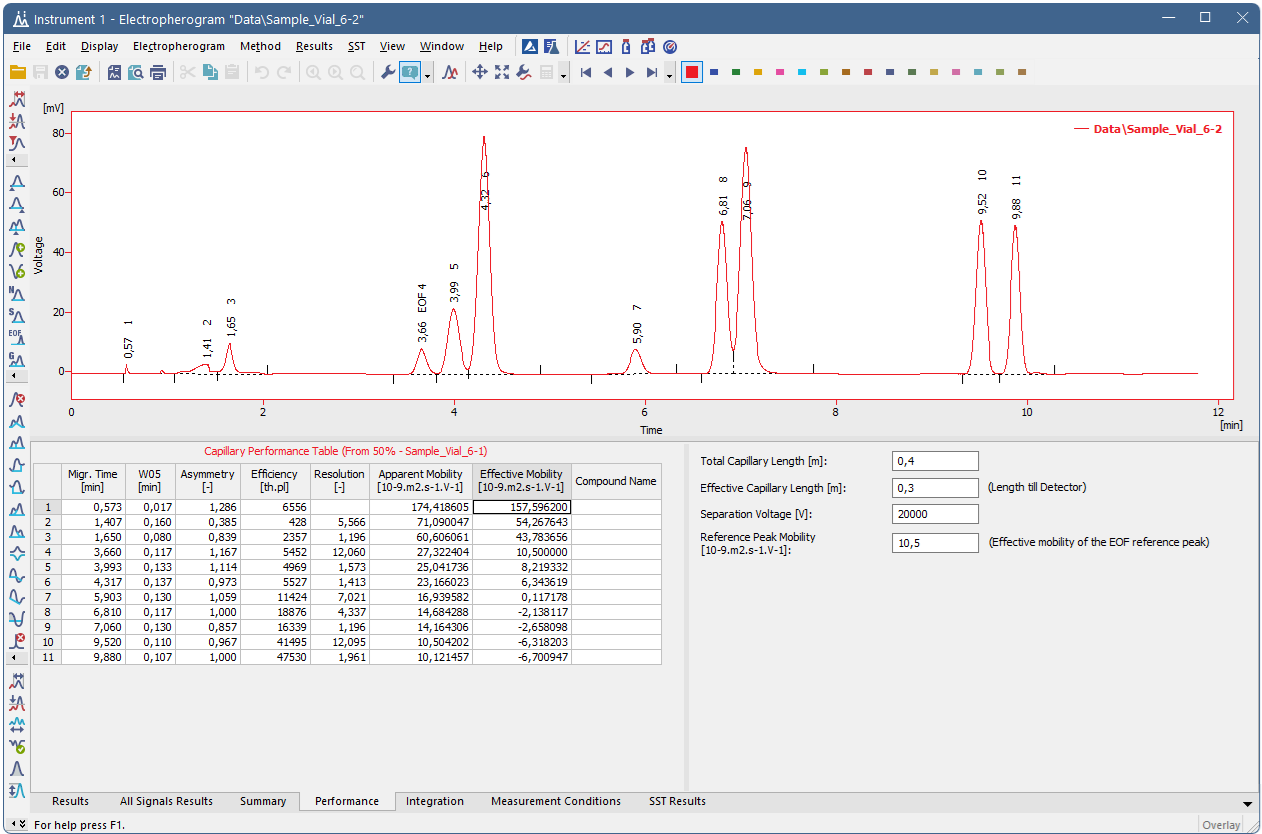Mobility Calculations
The CE Mode allows you to calculate the Apparent and Effective Mobility. It is displayed in the Electropherogram window - Performance tab.
In case the Performance tab is not displayed, you can display it using the menu command Results - Performance Table.
To calculate the Effective Mobility, EOF Marker Peak has to be selected. (EOF Marker Peak can be assigned to appropriate peak in chromatogram through EOF Integration operation  .)
.)
The separation parameters can be predefined for all chromatograms using the same method in the Method Setup dialog - Advanced tab, see the chapter "Setting of the separation parameters"