Quantification
The migration times in CE are significantly influenced by experimental conditions. As the peak area is dependent on the speed by which the peak migrates through detector cell, the time corrected area is in some cases more suitable for quantification then the area alone.
New option is available for the Response Base (RB) columns in the Calibration or Electropherogram windows - besides the Area (A) or Height (H) the Time Corrected Area (C) can be selected individually for any compound in the calibration table.
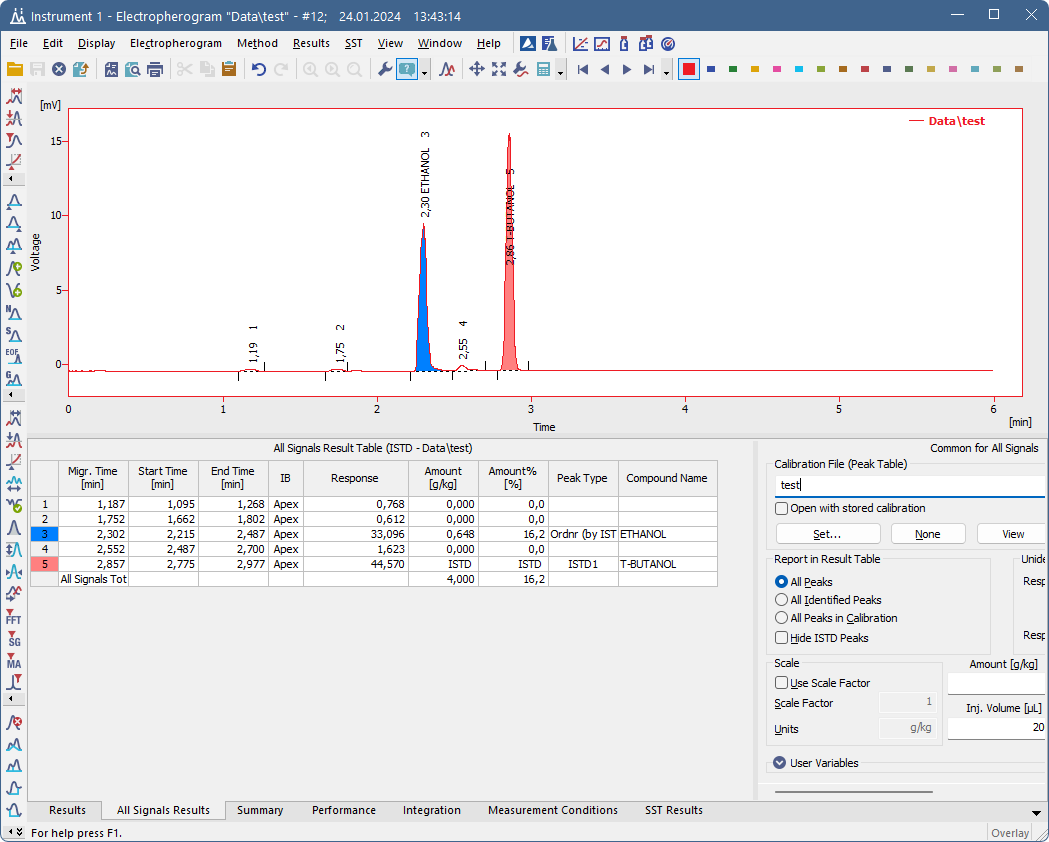
Electropherogram
It is possible to add the EOF Marker Peak in Electropherogram using the  button (located in the vertical toolbar) or using the the Peak - EOF marker option in the Integration table. In case of multiple EOF Marker Peaks are entered, the last one will be used.
button (located in the vertical toolbar) or using the the Peak - EOF marker option in the Integration table. In case of multiple EOF Marker Peaks are entered, the last one will be used.
In case you need to display the Apparent or Effective Mobility in the Result Table, use the pop-up menu of the Result Table and select the Setup Columns command. The Setup Columns dialog allows you to display those hidden columns.
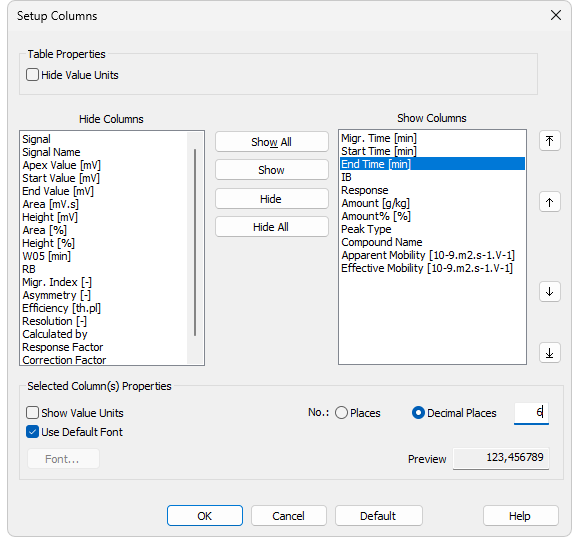
Results - Setup Columns in CE Mode