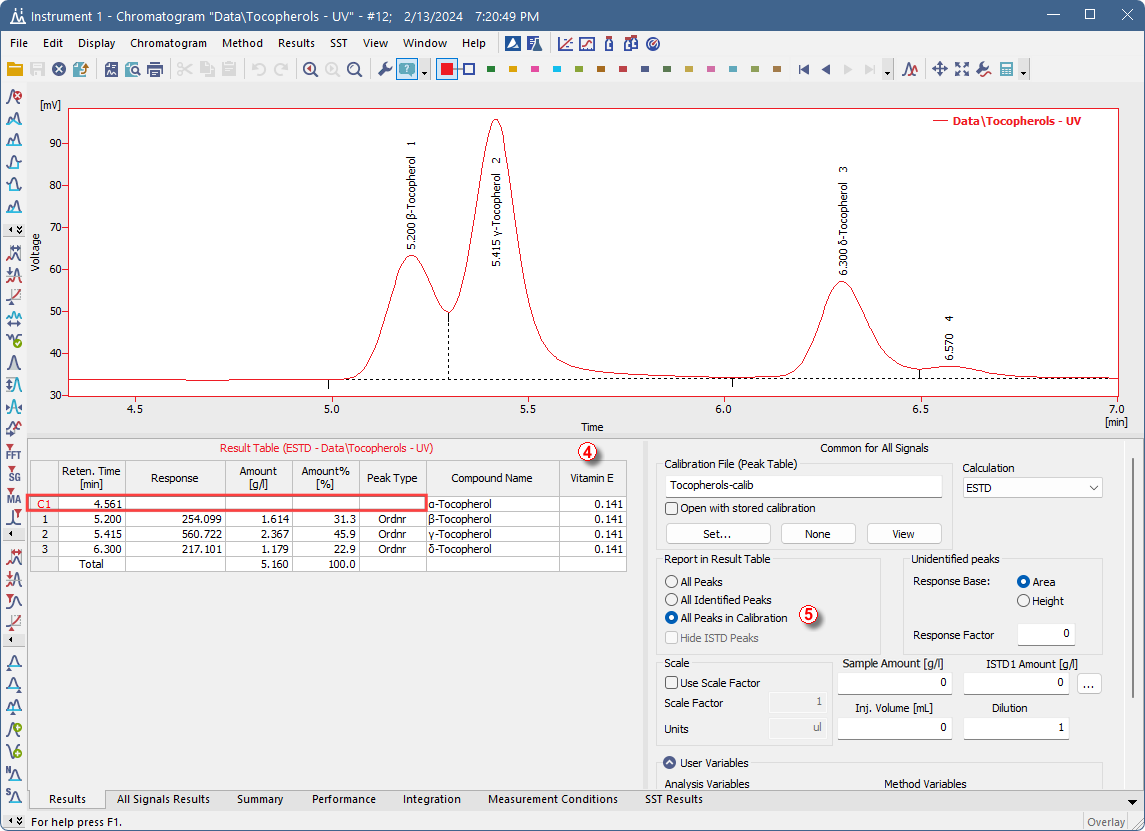If any compound is missing from a chromatogram, its amount is not calculated. In any equations within User Columns, where this amount would be used, the calculations would produce ??? (invalid result). In such cases, the iferr0 function can replace the missing value with 0 (analogically, the iferr1 function replaces the missing value with 1). This functionality can be used in situations, when a substance is present in multiple chromatogram peaks, possibly even in different ratios. User Columns can be used to determine its total content. The Expression (equation) would then contain the Amounts of compounds in the chromatogram. However, some of the compounds may not be present in the evaluated chromatogram. The following case scenario shows how the iferr0 function can be used. The goal is to calculate the content of Vitamin E in different Tocopherols.
- Open a chromatogram you want to work with and switch to Results tab.
- Add a User Column as described in chapter "User Columns".
- Fill the Title for the new column - e.g. Vitamin E ①.
- Uncheck Calculate Total ②.
- Enter the formula for calculating the vitamin E content, e.g., "([α-Tocopherol$Amount]+0.5*[β-Tocopherol$Amount]+0.25*[γ-Tocopherol$Amount]+0.01*[δ-Tocopherol$Amount])/10" to the Expression field. You can either use items from the Columns: list with Special Values or type it manually.
- Apply the iferr0 function on the items that may be missing from the result table. The resulting function will look like the following: (iferr0([α-Tocopherol$Amount])+0.5*iferr0([β-Tocopherol$Amount])+0.25*iferr0([γ-Tocopherol$Amount])+0.01*iferr0([δ-Tocopherol$Amount]))/10 ③.
- Close the dialog by clicking OK.
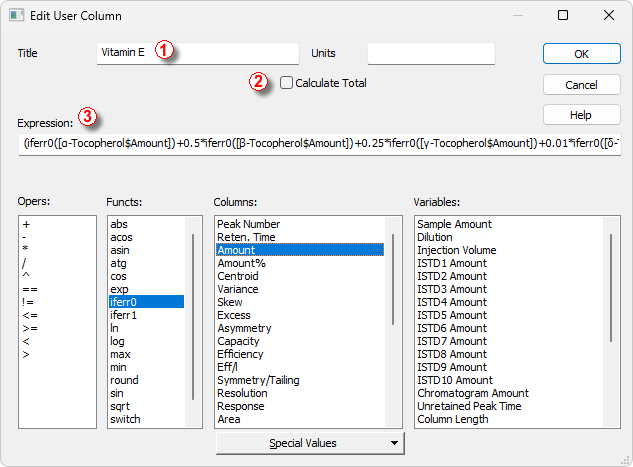
- The new Vitamin E column ④ is displayed in the Result Table.
- In the case that any of the compounds is not found in the chromatogram (such as here, in the case of α-Tocopherol), the Amount is not calculated. The iferr0 function replaces the not-found Amount with zero in further calculations.
Note that the All Peaks in Calibration ⑤ option is selected. Otherwise, the missing compound would not be present in the Result Table, and the calculation would not be possible.