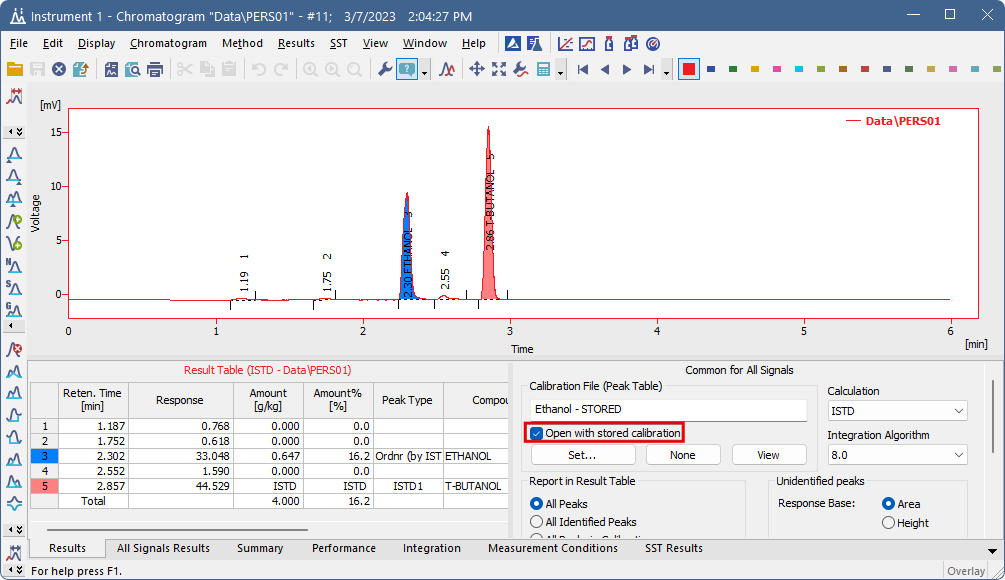Clarity does not store any results in the chromatogram, the result table is always calculated from the actual state of the calibration file referenced in the Calibration Table (Peak Table), i.e. Linked calibration. Any changes in this calibration will be immediately reflected in the displayed results. Each time a chromatogram is saved the current state of the linked calibration is stored (i.e. Stored calibration) in the chromatogram history (just values needed to calculate the results, not a complete calibration). Chromatogram opened with a version from history (i.e. opened with Stored calibration) will display results as they were at that time.
In case the calibration file is reused for some time, opening the chromatogram with linked calibration will show changed results due to changes in the linked calibration. To avoid this, two approaches are possible:
- Make a copy of the calibration file so each series of measured chromatograms will be linked to a separate calibration file. This has advantage in case some amendments to the calibration will be necessary later, as the amendments will affect only the related chromatograms. Such procedure could be automated from sequence. For more information regarding this procedure, see the chapter "Calibrating using clone on first recalibration".
- Using the Open with stored calibration option. Such option is accessible from multiple dialogs, depending on whether Single Analysis or Sequence is measured (automated approach) or this option can be selected upon opening the chromatogram.
- In the Single Analysis dialog - Post-run Options tab, select the Open Chromatogram with stored Calibration option.
- In the Sequence window select checkbox in the Stored Calib. column. By default, Stored Calib. column is hidden. To show it, right mouse click in the sequence table and choose Setup Columns.... From the Setup Columns dialog, choose Stored Calib. from the left list and click on the Show button - it will be added to the show list. Once you click the OK button, you will return to the Sequence window and the new Stored Calib. column will be added.
- In the Chromatogram window select Open with stored calibration option. This will open the chromatogram with the most recent point from history and show the results according to the stored calibration. Any changes in the linked calibration will not affect those results. To open the chromatogram with the stored calibration this way it is necessary to re-open the chromatogram using the Open Chromatogram dialog - re-opening the Chromatogram window is not sufficient.
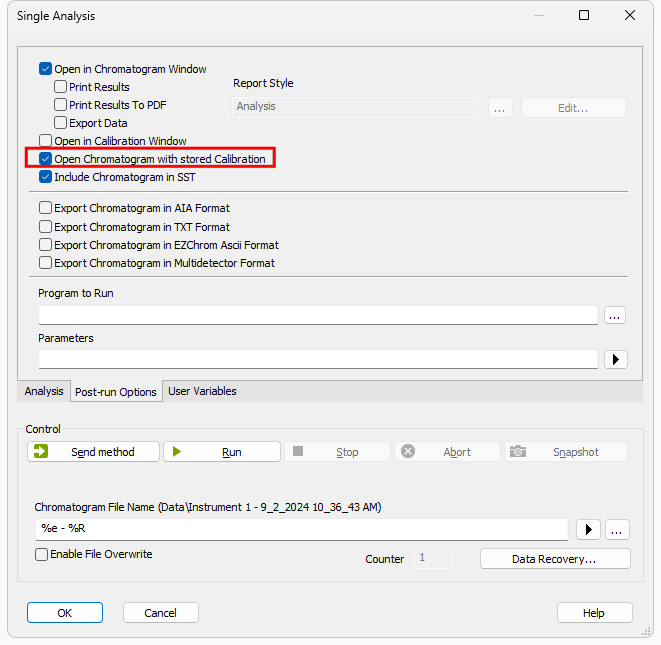
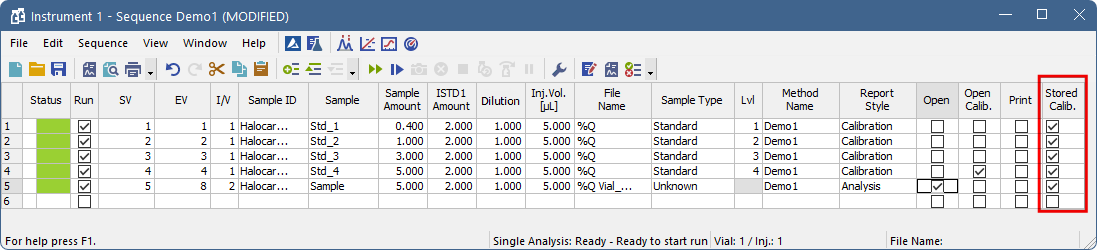
Note:
This setting is only applied and saved to the currently opened chromatogram. It will not be transferred to the next (different) opened chromatogram.