It is possible to include the name of a subfolder in the File name to store chromatograms into project’s subfolder. If the subfolder doesn't exist, it will be created when the chromatogram is stored. The directory can be set using the "\" character. Any string of the variables or characters in front of the "\" character is considered as the subfolder name. Any string of variables or characters after the "\" character is used as the file name.
Subfolders created this way are present in Data and Calib subfolders of used project.
Here we provide an example on how to store chromatograms from one sequence into subfolder named after it.
- Login to Instrument with Demo1 project.
- Open the Sequence window.
- Open Ethanol in blood.seq.
- Set the File Name of the first row to %s\%q_%Q_%R. (To see detailed description on how to create the name using variables see chapter Creating customized file names automatically.)
- Right click on the File Name column and select Fill down to apply the name to all rows.
- The Chromatogram file with a name of SampleID_Sample_Date-and-Time will be stored in Demo1\Data\Ethanol in blood folder for unknown samples and in Demo1\Calib\Ethanol in blood folder for standards and blank.
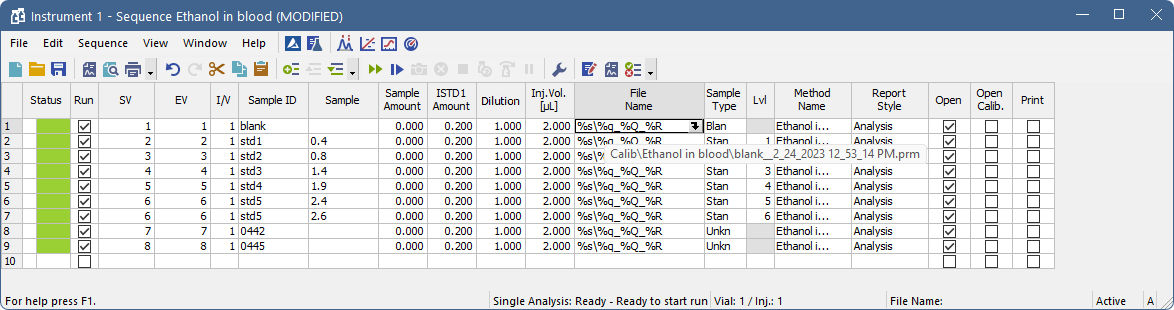
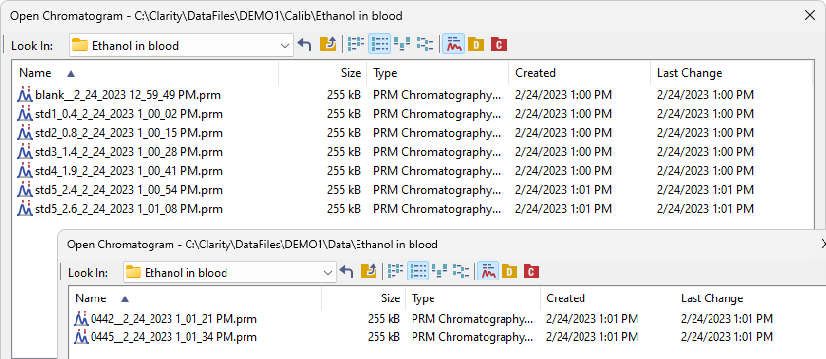
- To create subfolder for each month use the %m or %B variables and for each day use the %a or %A variables.
- Same procedure can be also used in Single Analysis window.