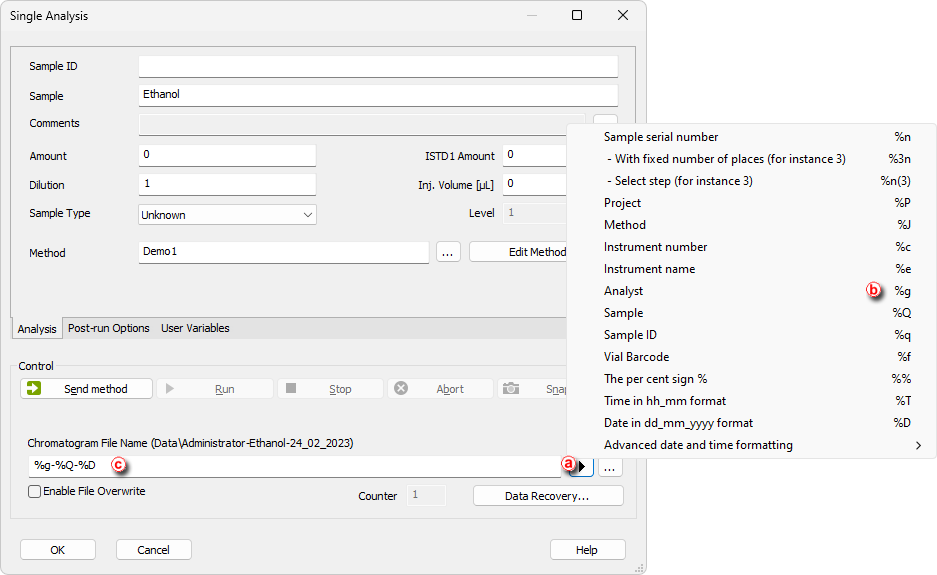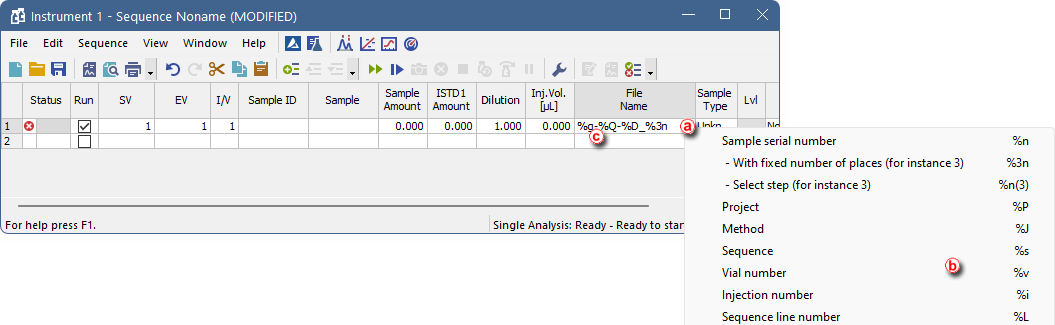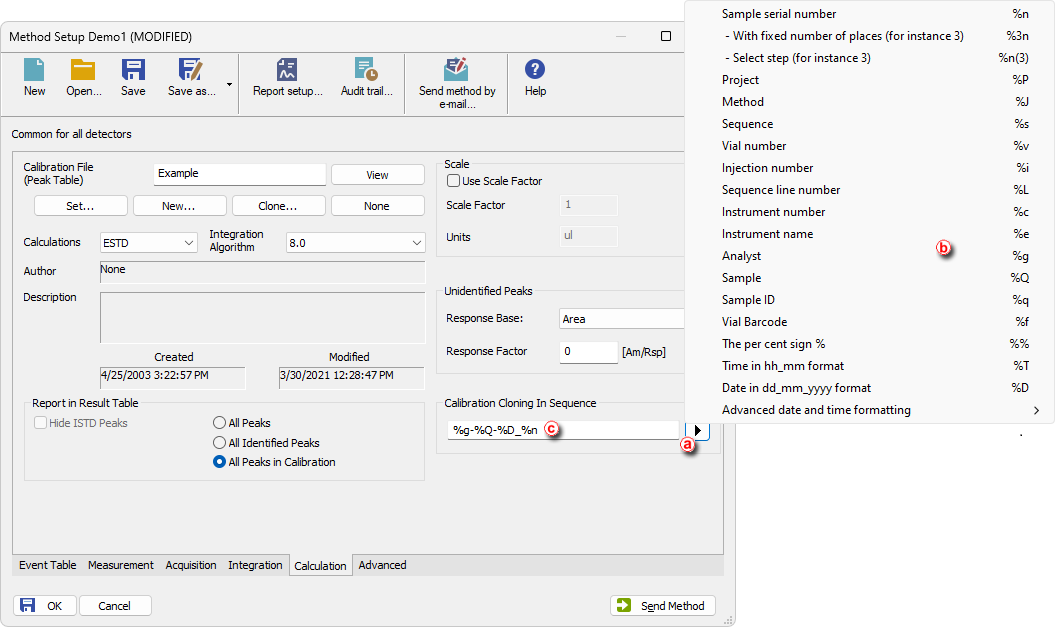You can create customized file names automatically by appending variables to them.
File names can be created in the Single Analysis window, in the Sequence window and on the Method Setup - Calculation tab.
- Click on the respective icons
 ,
,  ,
,  in the Instrument window to open the Single Analysis, the Sequence or the Method Setup - Calculation window.
in the Instrument window to open the Single Analysis, the Sequence or the Method Setup - Calculation window. - Click on
 to open the variable list. ⓐ
to open the variable list. ⓐ - Select the variable you want to include in the file name. ⓑ
- Repeat the previous two steps to add more variables.
- Insert any allowed characters between the variables to create your file name. ⓒ
 More
More- Variables are preceded by the "%" character and they are substituted by their value upon file creation. For example "%g-%Q-%D" will create a file name with the name of the Analyst, the Sample and the date: "Administrator-Ethanol-24_02_2023.prm".
- To prevent an Unresolved File Name error you can append the Sample Serial Number "%n" or the date and time "%R".