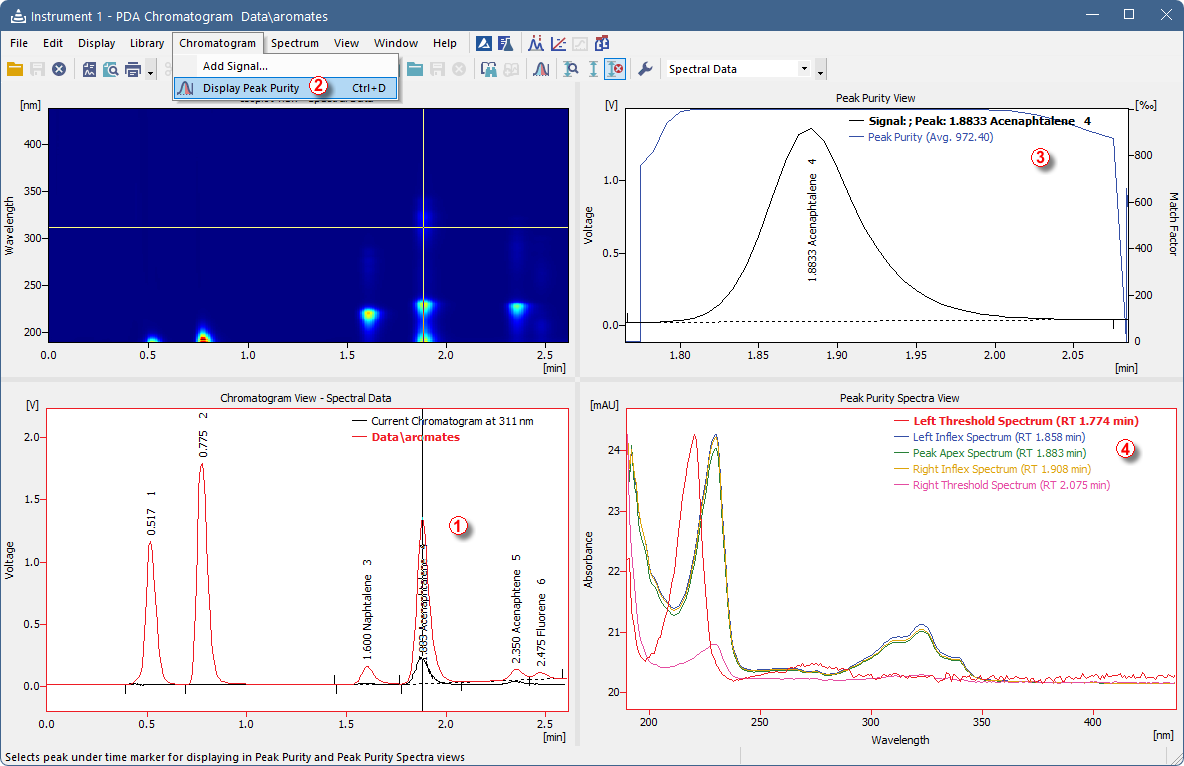Displaying peak purity is one of the fundamental tasks when ensuring that no co-eluting or co-migrating impurities contribute to the peak's response.
- Used views: Chromatogram View, Peak Purity Spectra View, Peak Purity View and Isoplot View.
Note:
See chapter How to work with PDA chromatogram for more information about using the PDA Chromatogram window functions.
- Move the marker ① to the peak for which you want to display peak purity.
- In the menu Chromatogram - click the Display Peak Purity ② command or click the
 icon in the toolbar.
icon in the toolbar.
Note:
No peak selected in the Peak Purity View means that the marker from step 2 is not positioned on any peak.
- Peak Purity View: displays signal for selected peak and its calculated Peak Purity ③.
- Peak Purity Spectra View: displays spectra in several significant points ④ of the peak selected in the Peak Purity View.