AS with Clarity control module - Active Sequence + A/D converter
When using the optional AS Control (p/n A26) module, all communication is performed through a separate data cable (usually a serial cable connected to a COM port).
Caution:
Refer to the corresponding Clarity Control manual (found on your installation media or at www.dataapex.com) for the wiring specific to your instruments.
The following diagram shows a directly controlled autosampler with external digital acquisition by the Colibrick A/D converter. In this case the digital output cable OUTnR does not need to be connected. For any controlled autosampler in Clarity, the synchronization via starting cable is possible. Some autosamplers, however, do not need the connection of the starting cable, but can send the start of an injection over the communication line.
The autosampler initiates an injection after Clarity receives the command sent through a serial cable ①. After the injection, the autosampler will close the INJECTION contact ② and thus the command to start acquisition will be given ③.
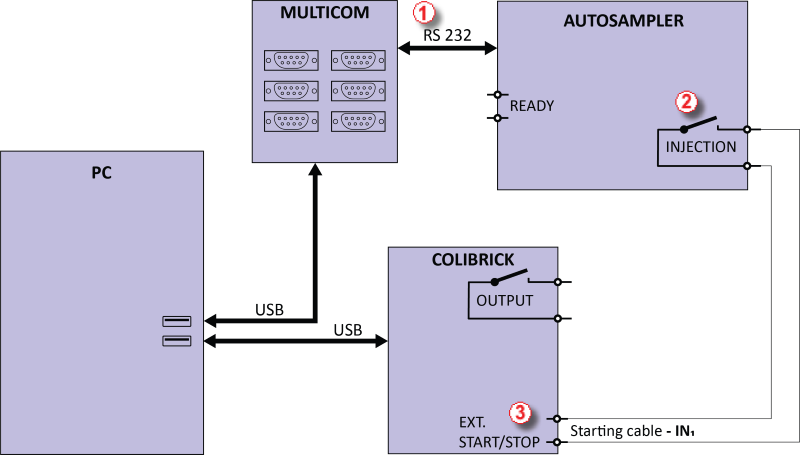
Wiring of the autosampler with AS Control module + A/D converter
The start output, mapping of Clarity to individual digital outputs of the Colibrick A/D converter, can be set in the bottom-right corner of the System Configuration dialog, see Fig "System Configuration"
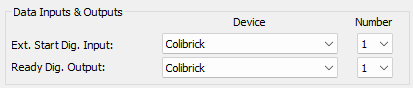
System Configuration - Data Inputs & Outputs AS + A/D converter