Program structure and control
Clarity software has a hierarchic structure. After start-up the main Clarity window will be displayed with the symbols of configured Instruments.
After clicking on the chromatograph picture and entering the User Name (more information on User Names can be found in the Reference Guide) the Instrument window will be displayed. This window is used for acquisition and processing of data using the connected chromatograph.
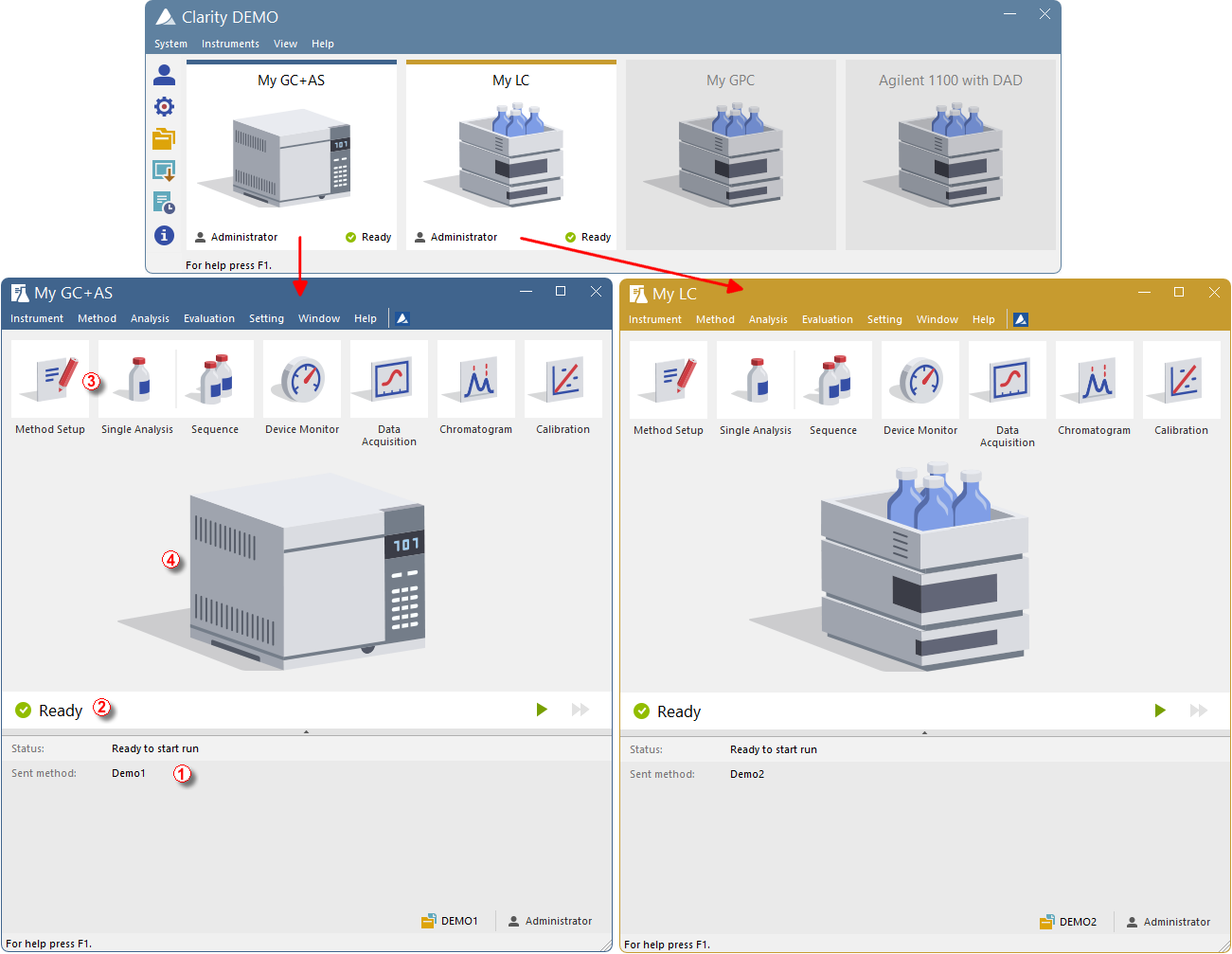
Clarity and Instrument windows
Note:
The Clarity station works with so-called Instruments. All detectors connected to the same Instrument share a common time base.
The main Clarity window is designed to set the station’s configuration, select access rights and basic directories for saving data.
The Instrument window is used for measuring and evaluating an analysis from a selected chromatograph. The window is displayed by clicking on the symbol of the relevant chromatograph in the station’s main Clarity window. Depending on the number of the Instruments, up to four independent Instrument windows can be displayed.
Each Instrument window contains an information table ①, status line ② , icons representing analysis process ③ and instrument image ④ (image is hidden at default window size). Instruments are distinguished by color and instrument name in the header.
All dialogs relevant for performance of actions in the Instrument window can be easily accessed from the Instrument window by using appropriate commands from the menu or by clicking their icons.
Note:
In Tablet mode, processing icon's text description is not visible. Window invoked from Instrument window is indicated by blue frame around the icon.