Defaults
The Calibration Options dialog tab that defines the default parameters that will be used for new compounds.
For description of the parameters for which default values can be set, please see the topics regarding Calibration Summary Table and Individual Compound tab.
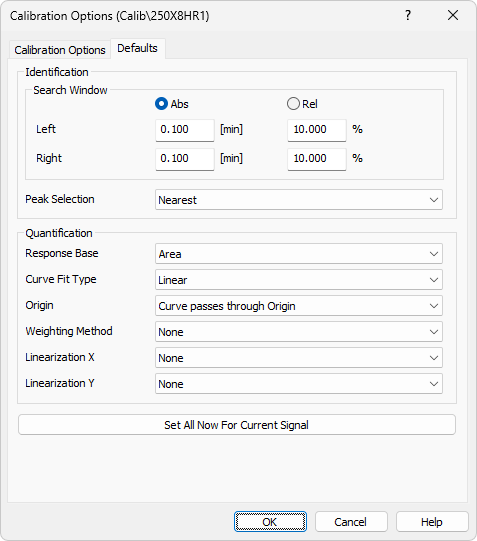
Calibration Options - Defaults
Set All Now For Current Signal
Immediately applies the selected parameters to all compounds in the current calibration for the active signal. In contrast, pressing OK only saves the parameters as defaults for future signals and compounds.